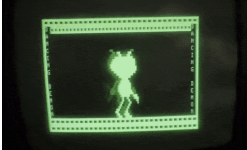AndyDiags
Member
- Joined
- Dec 12, 2022
- Messages
- 25
I have a Japanese TRS-80 model 1 that I can't seem to boot from a floppy disk.
I'm creating the floppy disks using a cassette input and Büssert's Bootstrap program. The creation of the disks seems to go through without errors.
I've tried to write three different DOS programs on new disks multiple times, and I keep getting the same consistent failures.
All disks fail in a similar fashion, the initial boot screen appears, and then quickly, the system locks up.
MutliDos gets stuck with a flashing cursor and is unresponsive; if I press down on multiple keys, I get taken to monitor. NewDos fails similarly; it gets stuck at the enter date screen, but I cannot enter a date, I get taken to the monitor program after pressing some keys. LDOS continuously restarts the system after displaying a splash screen.



A couple more notes about debugging done:
The failures are always exactly the same, so it's not that the head has issues reading the disks.
Does anyone have any tips on additional troubleshooting?
I'm creating the floppy disks using a cassette input and Büssert's Bootstrap program. The creation of the disks seems to go through without errors.
I've tried to write three different DOS programs on new disks multiple times, and I keep getting the same consistent failures.
All disks fail in a similar fashion, the initial boot screen appears, and then quickly, the system locks up.
MutliDos gets stuck with a flashing cursor and is unresponsive; if I press down on multiple keys, I get taken to monitor. NewDos fails similarly; it gets stuck at the enter date screen, but I cannot enter a date, I get taken to the monitor program after pressing some keys. LDOS continuously restarts the system after displaying a splash screen.



A couple more notes about debugging done:
- I've tested the RAM on the TRS-80 and Expansion Interface with Adrian's TRS-80 Diagnostic Rom, and no issues were found.
- I have 2 TRS-80's, and the same issue occurs with both.
- The disk drive is TEAC FD-50A, Radio Shack Cat # 26-1160A. I re-capped the power supply and clean the head.
- I was able to load and play Meteor Mission 2 via cassette port just fine.
- I made a new cable for both the disk drive and the Expansion Interface.
The failures are always exactly the same, so it's not that the head has issues reading the disks.
Does anyone have any tips on additional troubleshooting?