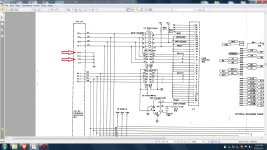DistantStar001
Experienced Member
- Joined
- May 8, 2019
- Messages
- 178
As the title says, TRS-80 model, pretty much stock. 1978 date codes, original High-tek keyboard, cassette mod (RadioShack installed), and Level 2 BASIC in 2 ROMs on a daughter board. Catalog number 26-10044D-1. As far as I can tell, it's never been messed with aside from a minor repair for the horizontal sync. However, when plugged into an expansion interface the +5v ine dissappears! -5v and +12v are fine. The same thing happens when connected to a buffered connetion ribbon. Any ideas?