behines
Member
I was stoked when these inter-board jumper cables arrived this evening. They seem perfect.
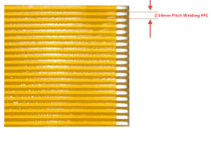
But when I try to insert them into the connector, I am unable to generate enough force to get the connector fingers to yield and accept the cable. The cable starts to buckle before I can force it in.
I am trying on the motherboard side first, which has never had any cables plugged into these connectors.
Is there some trick to inserting them? I tried reaching in with a jeweler's screwdriver, and I verified that each individual finger inside the connector can flex. It feels kind of like I need a "cable shoehorn" - a thin metal shim that I can shove into the connector along with the cable, then retract, leaving the cable inside.
Is there an "official" way to insert these cables?
Thanks,
Brad
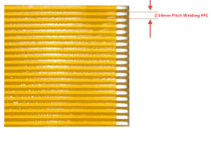
But when I try to insert them into the connector, I am unable to generate enough force to get the connector fingers to yield and accept the cable. The cable starts to buckle before I can force it in.
I am trying on the motherboard side first, which has never had any cables plugged into these connectors.
Is there some trick to inserting them? I tried reaching in with a jeweler's screwdriver, and I verified that each individual finger inside the connector can flex. It feels kind of like I need a "cable shoehorn" - a thin metal shim that I can shove into the connector along with the cable, then retract, leaving the cable inside.
Is there an "official" way to insert these cables?
Thanks,
Brad
