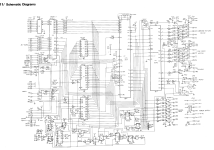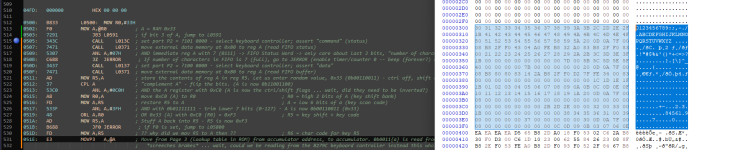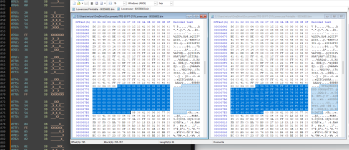FalconFour
Experienced Member
Well, I did it, I got my hands on a PT-210 of my own.

First thing I did was tear into it and check for problems. Robust power supply, looks to be linear - no potential problems there I can see. Paper was old and gnarly, but that's an easy fix with a stop by Staples and picking up a roll of fax thermal paper, I'm sure.
The keyboard, though, was all non-functional. The design of the keyboard appears to be "carbon pad and rubber dome, but with spring and keycap above it". So it suffers from contact corrosion - but it also suffers from the deep trouble of disassembling to clean those pads. All the solder pads needed to be desoldered to access each key switch's internal contact pads. So I did. It took 3 hours.







I used a fiberglass scratchy-brush with gusto, to scrub the hell out of the contact pads. I discovered (while testing technique) that I should decidedly _not_ try to scratch-clean the carbon black dome pad. I have some "contact fix" stuff that might fix up that busted key though. All the others worked 100%, first try, after doing this cleaning/reassembly work.
I also shot a bit of WD-40 into the motors to loosen them up. They feel strangely tight, but pushing the shaft side-to-side reveals that the tightness may be part of the motor design - it's not bound-up bearings, it's just an oddly tight motor.
Next, I found that the pressure mechanism (solenoid and arm, rotating a bar that lifts/presses the head against the paper) was strangely out of alignment -- there's 2 set screws on the shaft, and the shaft has a key notch in totally the wrong place! If "set" where the notch is, it sets the head way too far away from the paper, and the tension spring flops around loosely. I adjusted it such that only the top set screw (round top of bar) is engaged; the keyed part would push it out of alignment, so I left it loose. Now it works perfectly, with relatively-clear-enough print (for this old paper).
Next, I played some YouTube 300-baud modem samples into the acoustic coupler. Actual MAGIC flowed out of the print head, as I played the robot screeching bleep-bloops into the microphone, the "Carrier" LED lit up, and it began printing a BBS session, same as was being displayed in the YouTube video. That's exciting. The speaker portion of the acoustic coupler also bleeped with a carrier tone, it appears it's not capable of being a "host", which I find a bit weird (who wouldn't want to hook one terminal to another over a phone call and just, ... chat? lol)
Finally, I plugged my reproduction RS-232 card into the slot (surprising... no screws, no retention whatsoever!), it slot right in... not too shabby for having designed it without a reference machine, only going on photos/docs online! And sure enough, after setting the switches properly (full duplex, 300 baud, "TERM" switch mode, RS232 switch mode, online mode), I was now able to type on the PC and it appeared on the printer... and vice versa.

(the "TERM/COMM" switch is simply a null modem switch... I removed the Null Modem adapter shortly after realizing the "tower" could be shorter, lol)
Great. Now I have a fully working PT-210. Now what?
Well, ... it's a bit useless without lowercase support. That strikes me as a MASSIVE limitation. It means you can't interface with *nix systems (which are all case-sensitive). Can't enter a path, can't really TYPE WITHOUT YELLING. I was struck that, when pressing Shift+letter, nothing comes out - it not only can't print lowercase (it converts to uppercase), but it can't send lowercase either!
I thought that was silly, and started investigating whether the ROM could be disassembled and extended to, AT LEAST, send shift+character as lowercase (the same as when pressing Shift+0...9 sends punctuation). There seems to be a lot of room in that ROM for more code/functionality/lookup tables. The microcontroller is reportedly an Intel 8039 or derivative - an interesting architecture to try to develop for, but very common in keyboard controllers, it seems.
Here's that ROM dump, for starters:

And here's the details of that RS-232 card development -- https://forum.vcfed.org/index.php?t...rs-80-pt-210-data-terminal.74829/post-1355427 -- and to buy it (figured I'd better get this up now, since I can't edit later - will try my hardest to keep it available long into the future!) - https://www.ebay.com/itm/266656146667

First thing I did was tear into it and check for problems. Robust power supply, looks to be linear - no potential problems there I can see. Paper was old and gnarly, but that's an easy fix with a stop by Staples and picking up a roll of fax thermal paper, I'm sure.
The keyboard, though, was all non-functional. The design of the keyboard appears to be "carbon pad and rubber dome, but with spring and keycap above it". So it suffers from contact corrosion - but it also suffers from the deep trouble of disassembling to clean those pads. All the solder pads needed to be desoldered to access each key switch's internal contact pads. So I did. It took 3 hours.







I used a fiberglass scratchy-brush with gusto, to scrub the hell out of the contact pads. I discovered (while testing technique) that I should decidedly _not_ try to scratch-clean the carbon black dome pad. I have some "contact fix" stuff that might fix up that busted key though. All the others worked 100%, first try, after doing this cleaning/reassembly work.
I also shot a bit of WD-40 into the motors to loosen them up. They feel strangely tight, but pushing the shaft side-to-side reveals that the tightness may be part of the motor design - it's not bound-up bearings, it's just an oddly tight motor.
Next, I found that the pressure mechanism (solenoid and arm, rotating a bar that lifts/presses the head against the paper) was strangely out of alignment -- there's 2 set screws on the shaft, and the shaft has a key notch in totally the wrong place! If "set" where the notch is, it sets the head way too far away from the paper, and the tension spring flops around loosely. I adjusted it such that only the top set screw (round top of bar) is engaged; the keyed part would push it out of alignment, so I left it loose. Now it works perfectly, with relatively-clear-enough print (for this old paper).
Next, I played some YouTube 300-baud modem samples into the acoustic coupler. Actual MAGIC flowed out of the print head, as I played the robot screeching bleep-bloops into the microphone, the "Carrier" LED lit up, and it began printing a BBS session, same as was being displayed in the YouTube video. That's exciting. The speaker portion of the acoustic coupler also bleeped with a carrier tone, it appears it's not capable of being a "host", which I find a bit weird (who wouldn't want to hook one terminal to another over a phone call and just, ... chat? lol)
Finally, I plugged my reproduction RS-232 card into the slot (surprising... no screws, no retention whatsoever!), it slot right in... not too shabby for having designed it without a reference machine, only going on photos/docs online! And sure enough, after setting the switches properly (full duplex, 300 baud, "TERM" switch mode, RS232 switch mode, online mode), I was now able to type on the PC and it appeared on the printer... and vice versa.

(the "TERM/COMM" switch is simply a null modem switch... I removed the Null Modem adapter shortly after realizing the "tower" could be shorter, lol)
Great. Now I have a fully working PT-210. Now what?
Well, ... it's a bit useless without lowercase support. That strikes me as a MASSIVE limitation. It means you can't interface with *nix systems (which are all case-sensitive). Can't enter a path, can't really TYPE WITHOUT YELLING. I was struck that, when pressing Shift+letter, nothing comes out - it not only can't print lowercase (it converts to uppercase), but it can't send lowercase either!
I thought that was silly, and started investigating whether the ROM could be disassembled and extended to, AT LEAST, send shift+character as lowercase (the same as when pressing Shift+0...9 sends punctuation). There seems to be a lot of room in that ROM for more code/functionality/lookup tables. The microcontroller is reportedly an Intel 8039 or derivative - an interesting architecture to try to develop for, but very common in keyboard controllers, it seems.
Here's that ROM dump, for starters:

TRS-80 PT-210 ROM/EPROM chip 80556803 : Radio Shack : Free Download, Borrow, and Streaming : Internet Archive
ROM dump of the EPROM chip on the TRS-80 PT-210 data terminal - marked 80556803. My machine has 1982 date codes inside, so 8055 may be a date code of the ROM...
archive.org
And here's the details of that RS-232 card development -- https://forum.vcfed.org/index.php?t...rs-80-pt-210-data-terminal.74829/post-1355427 -- and to buy it (figured I'd better get this up now, since I can't edit later - will try my hardest to keep it available long into the future!) - https://www.ebay.com/itm/266656146667