jairo_lopez
New Member
- Joined
- Oct 6, 2011
- Messages
- 6
Hi,
I own a Model III that belonged to my father (he is doctor and used the TRS-80 to store patient info). The outside is in good condition, but when I turn it on, the lower Diskette LED keep on always and spinning. On the screen only is displayer "@{".

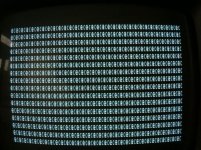
Any suggestions what may be the problem and how to solve it?
It also came if a bunch of diskettes but I have not had the chance to test them because of the error. On of those should be the system diskette.
I own a Model III that belonged to my father (he is doctor and used the TRS-80 to store patient info). The outside is in good condition, but when I turn it on, the lower Diskette LED keep on always and spinning. On the screen only is displayer "@{".

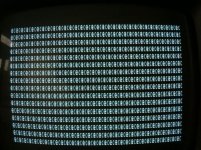
Any suggestions what may be the problem and how to solve it?
It also came if a bunch of diskettes but I have not had the chance to test them because of the error. On of those should be the system diskette.

