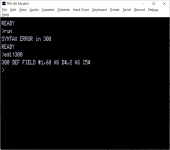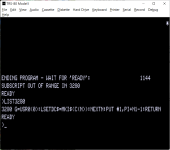ChickenMan
Experienced Member
Having scanned in 6 pages of fine text Basic listing and then OCR'ing it and converting all the 0 to O and l (small L) to 1, etc. how can I convert it to a tokenized BAS file that loads and runs. Google hasnt been my friend finding a solution. Any help appreciated. Oh, file for TRS-80 Model 1 2nd level.