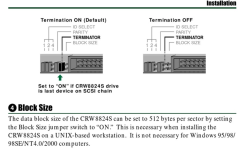I am trying to boot Solaris 8 from external scsi CD-ROM drive Yamaha 8/8/24 on a Sun blade 150 through Open Boot. Its scsi ID is set to 6.
I can not boot from IDE and the nvram is invalid. The battery is dead.
probe-scsi-all reports that the CD drive is at:
It also says its an Yamaha drive, so there is a communication with the CD drive.
So I am trying to boot with this command:
But it just halts until I switch off the external scsi CD drive. Then it fails with an error. The CD drive does not give any read indication during the entire time. The Solaris cd and the CD drive are OK I think, I only have some doubts about the scsi cable.
Is this the correct command to boot in my case? Maybe the Yamaha is not compatible with the Sun hardware?
I can not boot from IDE and the nvram is invalid. The battery is dead.
probe-scsi-all reports that the CD drive is at:
Code:
/pci@1f,0/pci@5/scsi@1 target 6, unit 0.So I am trying to boot with this command:
Code:
boot /pci@1f,0/pci@5/scsi@1/disk@6,0But it just halts until I switch off the external scsi CD drive. Then it fails with an error. The CD drive does not give any read indication during the entire time. The Solaris cd and the CD drive are OK I think, I only have some doubts about the scsi cable.
Is this the correct command to boot in my case? Maybe the Yamaha is not compatible with the Sun hardware?