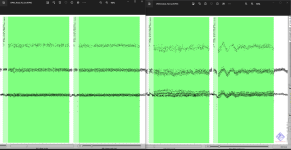Crashedfiesta
Experienced Member
- Joined
- Apr 16, 2022
- Messages
- 89
I've acquired a Torch Triple X and have been trying to use the floppy drive with a Greaseweazle to preserve the disks that came with it.
The drive itself has no branding but is a standard shugart interface set to drive 2. It works - or at least operates - with the Greaseweazle but I wasn't getting good results. I started trying to image some non important disks which work on their target machine but the streams were showing errors and large portions of the disks as unformatted. Unsurprisingly, these images didn't work when written to blank disks.
I tried with a different drive (which was a right pain in the backside to strip out of another machine) and the image files look perfect.
Back to the Torch drive and there is a mechanical arm that seems to be activated by a solenoid which bounces the arm up and down during read/write. If I disconnect the power to the solenoid and try reading a stream from a disk it comes out perfectly. So, what the heck is this bouncing arm and what is it supposed to do??

Video here.
I did wonder if it was some way of lifting the heads of the disk surface but there's already the mechanism there to do that so I'm at a loss as to what it's doing and whether by having the solenoid disconnected I'm damaging something or causing something else not to work properly. The other drive I tried is significantly simpler and doesn't have anything like this.
Any advice gratefully received!
Thanks!
The drive itself has no branding but is a standard shugart interface set to drive 2. It works - or at least operates - with the Greaseweazle but I wasn't getting good results. I started trying to image some non important disks which work on their target machine but the streams were showing errors and large portions of the disks as unformatted. Unsurprisingly, these images didn't work when written to blank disks.
I tried with a different drive (which was a right pain in the backside to strip out of another machine) and the image files look perfect.
Back to the Torch drive and there is a mechanical arm that seems to be activated by a solenoid which bounces the arm up and down during read/write. If I disconnect the power to the solenoid and try reading a stream from a disk it comes out perfectly. So, what the heck is this bouncing arm and what is it supposed to do??

Video here.
I did wonder if it was some way of lifting the heads of the disk surface but there's already the mechanism there to do that so I'm at a loss as to what it's doing and whether by having the solenoid disconnected I'm damaging something or causing something else not to work properly. The other drive I tried is significantly simpler and doesn't have anything like this.
Any advice gratefully received!
Thanks!
Last edited: