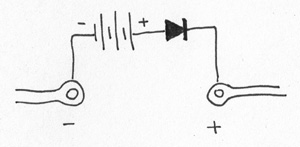Hi All
Ive got two Amstrad Mega PC's although im always on the lookout for spares and documentation etc.
These came with a 386 SX 25 processor as standard and 1mb RAM
One of mine has 8mb RAM (2 X 4MB simms) as well as the cyrix 486 drx2 50 upgrade. I know these are 30 pin simms and that the mega pc can only take 4mb max per free memory slot.
Can you please tell me if I just bought 4mb 30 pin simms to fill the other two slots this would be ok. For example do I have to worry about parity, 60ns/70ns and all the ratings?
I want to upgrade the computer but dont want to buy stuff I cant use.
Some pictures are here of the simms currently installed - ive taken the pictures at an angle as I havent taken apart the computer fully yet.
I am also wondering if someone can point me in the direction of where I can get the original cryix 3.5 floppies or files so that I can install them should I replace my hard drive
Thank you in advance
http://s1269.photobucket.com/albums/jj587/limboy777/Amstrad Mega PC/
Ive got two Amstrad Mega PC's although im always on the lookout for spares and documentation etc.
These came with a 386 SX 25 processor as standard and 1mb RAM
One of mine has 8mb RAM (2 X 4MB simms) as well as the cyrix 486 drx2 50 upgrade. I know these are 30 pin simms and that the mega pc can only take 4mb max per free memory slot.
Can you please tell me if I just bought 4mb 30 pin simms to fill the other two slots this would be ok. For example do I have to worry about parity, 60ns/70ns and all the ratings?
I want to upgrade the computer but dont want to buy stuff I cant use.
Some pictures are here of the simms currently installed - ive taken the pictures at an angle as I havent taken apart the computer fully yet.
I am also wondering if someone can point me in the direction of where I can get the original cryix 3.5 floppies or files so that I can install them should I replace my hard drive
Thank you in advance
http://s1269.photobucket.com/albums/jj587/limboy777/Amstrad Mega PC/