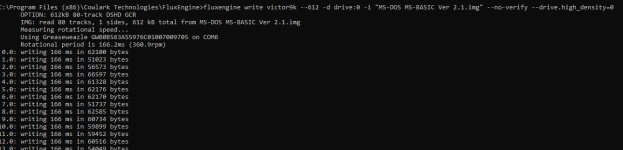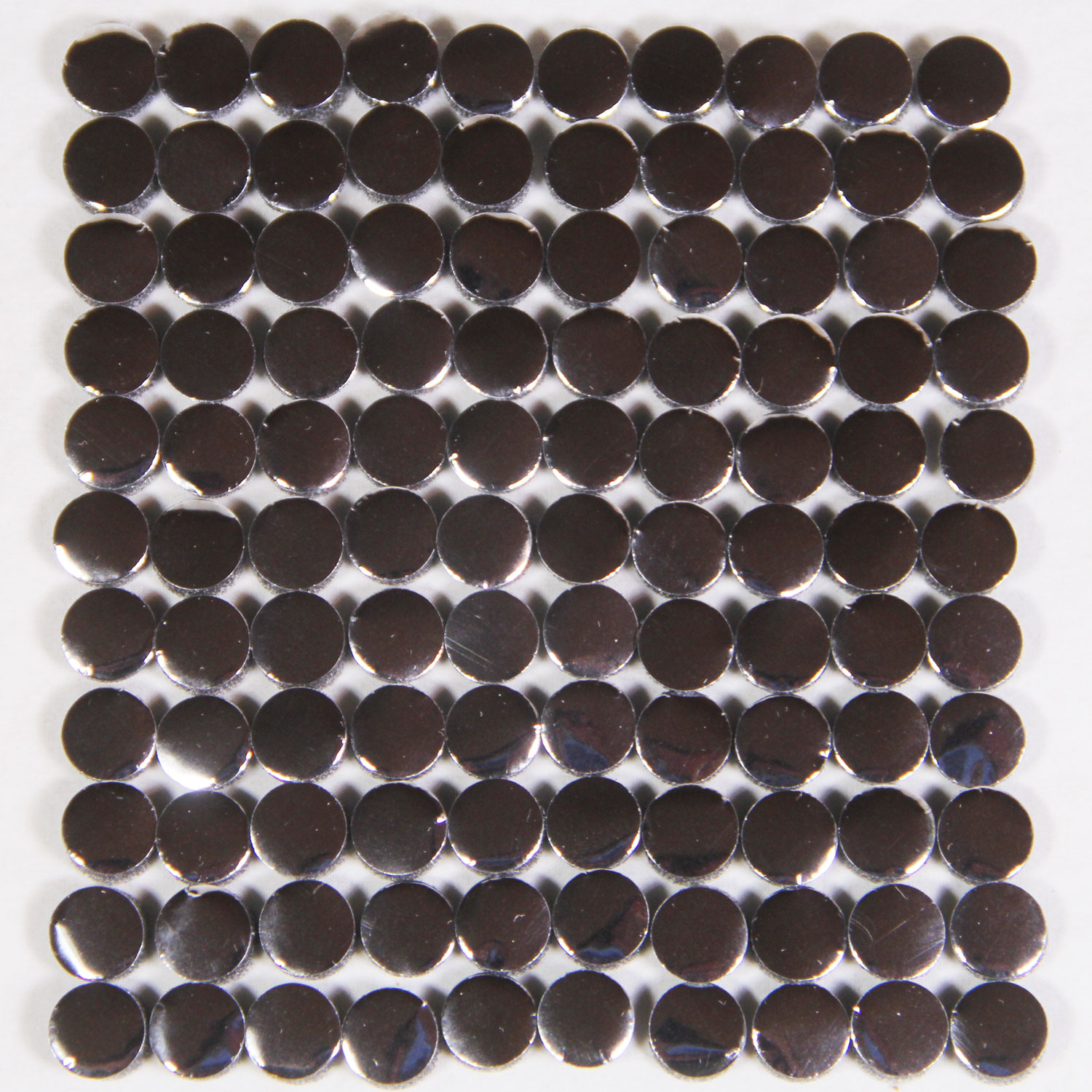Gary C
Veteran Member
Its a single disk unit and was booting fine from disks made on my MF-504C which went missing. I suspected the disks themselves but it wont boot from newly written ones. So it may either be a problem with the machine, or the disks.Hi Gary,
Is the machine a dual drive unit? If so, does it attempt to boot from the 2nd drive. Was thinking of calling into the museum sometime next week while I'm off work. Can bring a good boot disk and my disk imaging setup (Greaseweazle v4 with a Panasonic JU-475-5). I may also have a spare Sirius floppy controller if needed.
Cheers,
Dave
Trouble is, I'm neck deep in trying to resolve the museums Lisa so haven't got time to progress the Sirius and unfortunately wont be in for a couple of weeks now