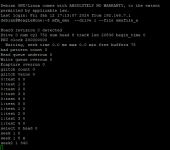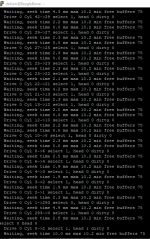Looks like Turbo C won't generate plan DOS executables. Did find you can do some of the testing with dos debug command.
In debug use command
l 100 2 # 1
where # is sector number in hex. For reading cylinder cyl sector is approximately (depends on if disk is partitioned)
17*# of head*cyl
Looks like your disk has 8 heads so
l 100 2 2a8 1
l 100 2 0 1
should cause the emulator to alternate between
Drive 0 Cyl 0->5 select 1, head 1 dirty 0
Waiting, seek time 4.4 ms max 4.4 min free buffers 75
and
Drive 0 Cyl 5->0 select 1, head 1 dirty 0
Waiting, seek time 3.8 ms max 4.4 min free buffers 75
If don't get any seeks printed after the first time it may be caching reads. Try increasing the sector by 1 each time.
If doing this causes the seek errors then we can try looking at signals. You can try different cylinder pairs if needed.
If you get errors post the output on the emulator marked up with what sector you were reading.