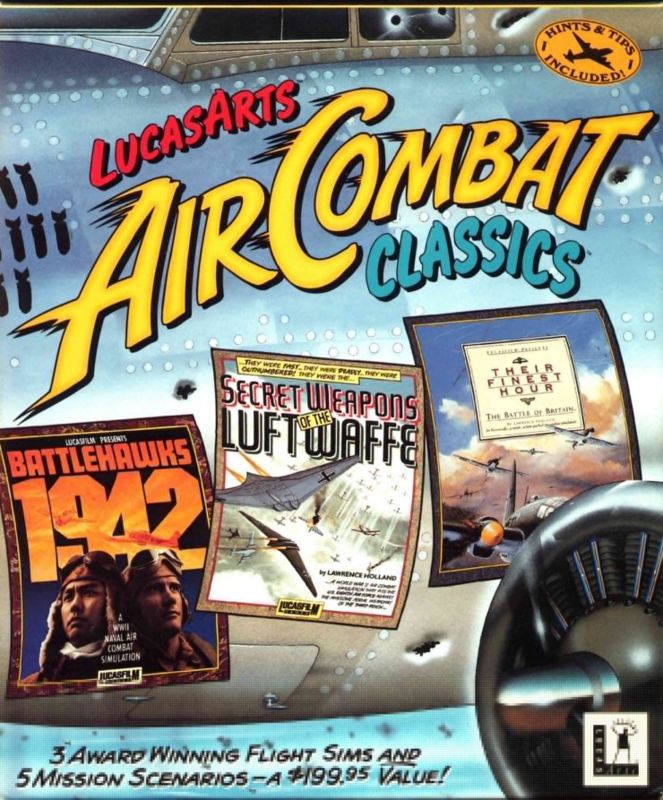Ol Rattler
Experienced Member
- Joined
- Sep 14, 2023
- Messages
- 137
Greetings to all. I'll try to make this short and sweet and try not to sound like a windbag. Since around 1992, I've been flying three Flt sims called AirCombat Classics. The system was an IBM OS/2. It's been working fine for the last 40 years, until recently, the hard drive finally let go. They don't make em like they used to. That's for sure. For that matter, they don't make anything like they used to. Since these disk are in "A:" drive, How can I download these disk onto a contemporary computer? I have a usb external floppy reader, but it wont download. It only reads and It wont let me open any files. With my limited computer knowledge, it puts me at a great disadvantage. I would be eternally grateful if someone with greater computer knowledge than myself, that shouldn't be difficult to find, would shed some light on a solution to my dilemma. What steps I can use to adapt the old with the new. Any questions/comments would be appreciated.