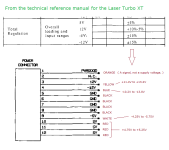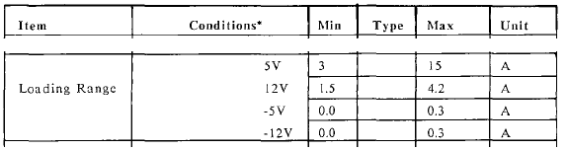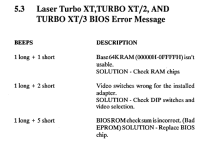Hello,
For many years I do have a VTech laser Turbo XT, which I would love to repair.
The PC did worked fine. For many years every now and then I booted the system. (Only twice a tantalum from a card was blown, but that was an relatively easy fix)
But.. the system will not boot any longer. I tried many things, but without succes.
While booting it gives a beep error, but not something I can find in the manuals.
See the video and hear the beep:
I've checked the dip switches and these are 100procent ok. The video card is also tested.
I've tried to place another CPU from a turbo motherboard, but the system then hung in a kind of beep loop. (Not sure if the CPU was complete compatible, it had another version)
As far as I have tested, the 5 volt and the 12 bolt rails don't give any shorts.
I've tried to change the memory chips and also tried to start without any memory with the same result.
I replaced al the capacitors of the power supply:

The reason was that the PS gave a high voltage and the voltage wasn't stable.
After replacing all the capacitors the voltage was stable but still to high?
I think that the white gave about 17 volts..?
I assume that that's the problem, but not completely sure about it.
(The memory banks are quite hot immediately after booting)
I also ordered a post check card.
It seems that the system is trying to boot.

Any ideas what i can do to fix the pc ?
I assume it could be one of these :
For many years I do have a VTech laser Turbo XT, which I would love to repair.
The PC did worked fine. For many years every now and then I booted the system. (Only twice a tantalum from a card was blown, but that was an relatively easy fix)
But.. the system will not boot any longer. I tried many things, but without succes.
While booting it gives a beep error, but not something I can find in the manuals.
See the video and hear the beep:
I've checked the dip switches and these are 100procent ok. The video card is also tested.
I've tried to place another CPU from a turbo motherboard, but the system then hung in a kind of beep loop. (Not sure if the CPU was complete compatible, it had another version)
As far as I have tested, the 5 volt and the 12 bolt rails don't give any shorts.
I've tried to change the memory chips and also tried to start without any memory with the same result.
I replaced al the capacitors of the power supply:

The reason was that the PS gave a high voltage and the voltage wasn't stable.
After replacing all the capacitors the voltage was stable but still to high?
I think that the white gave about 17 volts..?
I assume that that's the problem, but not completely sure about it.
(The memory banks are quite hot immediately after booting)
I also ordered a post check card.
It seems that the system is trying to boot.

Any ideas what i can do to fix the pc ?
I assume it could be one of these :
- Bios stuck ? I don't have a eeprom reader, so I can't check that
- Power supply (to high voltage? I do have a cheap multimeter