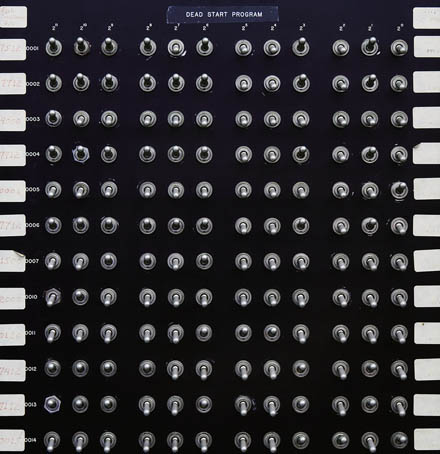Plasmo
Experienced Member
I recently designed a minimalistic, but CP/M-ready Z80 SBC. The motivation is to build a high performance CP/M computer kit for $20. To save cost, I use the CF disk as boot EPROM. To initialize a blank CF disk, I have a simple serial port that loads succession of software that finally wrote the necessary bootstrap code into CF and then the CP/M BIOS/CCP/BDOS and system files into CF disk. the process is documented here. https://www.retrobrewcomputers.org/doku.php?id=builderpages:plasmo:zrcc:zrcc1:cf_installation
It is complicated, but can be automated with a script file. I'm rather pleased with this Rube Goldberg bootstrap scheme. If there is a competition for most complicated bootstrapping, I would enter it. My question is what was the most complicated bootstrap procedure you guys can think of?
Bill
It is complicated, but can be automated with a script file. I'm rather pleased with this Rube Goldberg bootstrap scheme. If there is a competition for most complicated bootstrapping, I would enter it. My question is what was the most complicated bootstrap procedure you guys can think of?
Bill