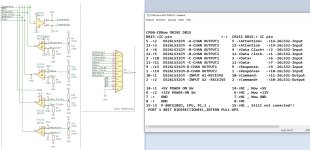I got this little project from Ruud.
Lets see if we got it going.
The DIL28 , P8251A, is an Programable Communication Interface Asynchronous to 19,2k
The Addresses Pins are 300,310,330,340 (Current settings 300)
Controller named: CM153 Controller Card
CD-Rom Drive type: CM50/60
As it is ISA 8 Bit, I think should be some DOS driver or early WIN2.0 or 3.0 driver.
I have a Tulip Compact 2 (XT) running WIN 1.03.
Should be fun if I get this CDRom running on that machine.
Maurice
Edit: Label Card : FCC ID: FVR 6CM CM153A , made in Holland , Laser Magnetic Storage International.
As I notice the PCB Partnr : 3122 113 3512.0 That is a typical PHILIPS part nr.
So could be a Philips product.