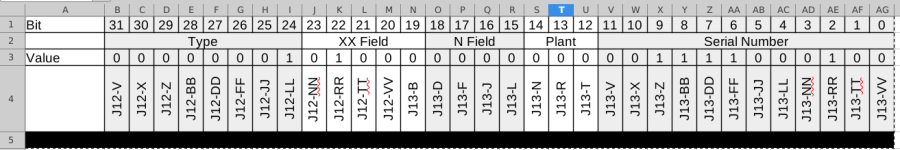m_thompson
Veteran Member
The first cabinet arrived today (waiting on the disks). I'm not an expert on this system, but so far it looks like I'm missing the console 11/03 and all of the bootstrap / microcode floppies (hoping to get a copy/image from someone). If there is something you want me to look at on my system, happy to help. It is otherwise complete.
I believe that the empty section at the far right of the chassis is for the CI-780 Cluster Interface. I bought one for the RICM decades ago and it is still in the box.