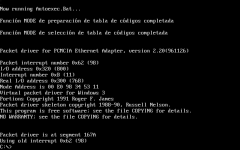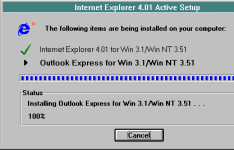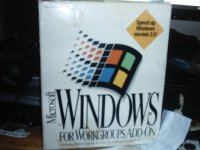cj7hawk
Veteran Member
I had come from a world where it too me an hour, and cost over $50 of my employers phone bill, just to download some drivers for an ASUS PC from their bulletin board on a 2400 baud modem.... And it took a couple of tries on some files due to timeouts.
I ran an early BBS later which is a story unto itself, but then I got hold of an internet connection and even though it was UUCP, I could dial in at times when they uplinked and get a live connection, and even if it was several seconds between the ### of FTP, it was *fast*. They had a 64Kbps link.
So I went to the University and negotiated a permanent dial-up service. I was their first and last customer. They needed a terminal server and I offered to buy it for them so they could add the extra modems, with the only obligation that they leave one of the modems ( which I also purchased for them ) for me alone... It was an incredible deal, and they only charged me $50 per month for the service, and I think I sucked nearly a third of what the University consumed in total for about a year. As well as helping them find the odd security issue in their system.
And it was one day I was down there discussing subnetting and one of them got Mosaic working, and I saw graphics and text on the screen. At this point, I was working for a magazine and was close to working for a major newspaper, and I saw the future of publishing there and then.
How much? I got a call from my employers legal team one day asking to buy the newspaper's domain names from me, since I had already registered them, and domain squatting was in it's infancy, but clearly starting to happen... They just pulled out their checkbooks and wondered why I was laughing so hard... "Guys. I'm Staff. I work for you. You already own the domains. Just ask my editor to forward the request to me and I'll transfer ownership"... Though I still wonder what price they would have offered. But even without that, I was using Gopher to find stuff and it was incredible. Then Alta-Vista started up, and the concept of a search engine emerged... I still recall people wondering what this traffic from their site was, and whether it was some kind of attack, and then BANG! They were up and running...
And then people started uploading porn to the Internet, and I began getting calls from my customers freaking out because this happened while they were browsing said sites, no doubt for funny kitten videos in 160x120 resolution...
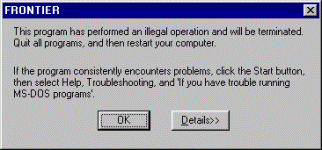
I miss the old days, when a 9600 baud connection could download a website in less time than I can get most sites to respond to. When a 2 Mbps service could deliver 10,000 concurrent connections without failing ( while now I've seen sites fail with as few as 100 concurrent connections )... And when people used to think the FBI were coming because their computer crashed from watching kitten videos... ( It was always kitten videos... Never porn sites )... When Archie was your friend, and google was an idea that hadn't even formed and was far from becoming the intentionally evil company it is today.
I ran an early BBS later which is a story unto itself, but then I got hold of an internet connection and even though it was UUCP, I could dial in at times when they uplinked and get a live connection, and even if it was several seconds between the ### of FTP, it was *fast*. They had a 64Kbps link.
So I went to the University and negotiated a permanent dial-up service. I was their first and last customer. They needed a terminal server and I offered to buy it for them so they could add the extra modems, with the only obligation that they leave one of the modems ( which I also purchased for them ) for me alone... It was an incredible deal, and they only charged me $50 per month for the service, and I think I sucked nearly a third of what the University consumed in total for about a year. As well as helping them find the odd security issue in their system.
And it was one day I was down there discussing subnetting and one of them got Mosaic working, and I saw graphics and text on the screen. At this point, I was working for a magazine and was close to working for a major newspaper, and I saw the future of publishing there and then.
How much? I got a call from my employers legal team one day asking to buy the newspaper's domain names from me, since I had already registered them, and domain squatting was in it's infancy, but clearly starting to happen... They just pulled out their checkbooks and wondered why I was laughing so hard... "Guys. I'm Staff. I work for you. You already own the domains. Just ask my editor to forward the request to me and I'll transfer ownership"... Though I still wonder what price they would have offered. But even without that, I was using Gopher to find stuff and it was incredible. Then Alta-Vista started up, and the concept of a search engine emerged... I still recall people wondering what this traffic from their site was, and whether it was some kind of attack, and then BANG! They were up and running...
And then people started uploading porn to the Internet, and I began getting calls from my customers freaking out because this happened while they were browsing said sites, no doubt for funny kitten videos in 160x120 resolution...
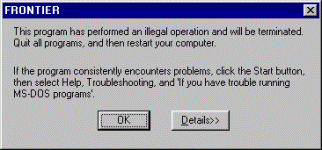
I miss the old days, when a 9600 baud connection could download a website in less time than I can get most sites to respond to. When a 2 Mbps service could deliver 10,000 concurrent connections without failing ( while now I've seen sites fail with as few as 100 concurrent connections )... And when people used to think the FBI were coming because their computer crashed from watching kitten videos... ( It was always kitten videos... Never porn sites )... When Archie was your friend, and google was an idea that hadn't even formed and was far from becoming the intentionally evil company it is today.