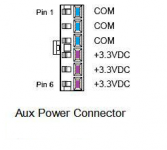comradesean
Experienced Member
Picked up a cheap Dell Dimensions xps r350 for Quake and I'm short on parts to actually determine the failure.
It's a PII 350 mhz on a 200 watt psu with, I believe, that wonky dell atx port and an aux connector. No second psu to test with.
If everything is connected then nothing happens except a click from the floppy, a click from the cd-rom and running fans.
It's got an agp slot with an ATI rage and no onboard. If I remove this there is no change in boot.
If I remove the cpu, it simply wont power.
But, If I remove the RAM, I get two short beeps.
One other odd thing is that power button doesn't function properly. It powers up immediately when I plug it into the wall and I can only shut it off by holding down power button for 10secs. Reset does nothing.
I don't have a second gpu or psu to swap out, but does anyone have any idea what might be the cause? Or cheap solutions to figure it out?
I've got a cheap psu tester coming in, but couldn't find one that supported aux connectors.
It's a PII 350 mhz on a 200 watt psu with, I believe, that wonky dell atx port and an aux connector. No second psu to test with.
If everything is connected then nothing happens except a click from the floppy, a click from the cd-rom and running fans.
It's got an agp slot with an ATI rage and no onboard. If I remove this there is no change in boot.
If I remove the cpu, it simply wont power.
But, If I remove the RAM, I get two short beeps.
One other odd thing is that power button doesn't function properly. It powers up immediately when I plug it into the wall and I can only shut it off by holding down power button for 10secs. Reset does nothing.
I don't have a second gpu or psu to swap out, but does anyone have any idea what might be the cause? Or cheap solutions to figure it out?
I've got a cheap psu tester coming in, but couldn't find one that supported aux connectors.
Last edited: