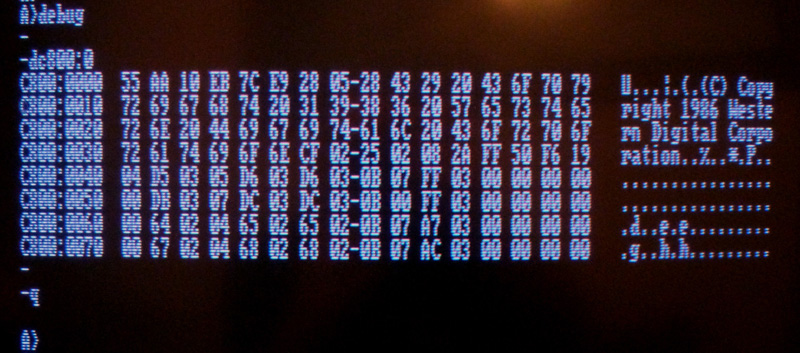Nevets01
Experienced Member
So. My XT-IDE works now, with a CF card and all.
Except when I've got my ST-225 in there at the same time. At which point it doesn't. At all. Boot menu pops up, and looks like this:
View attachment 53457
If I boot from the first "foreign hard disk" entry we get this:
View attachment 53458
...aaaaand nothing. The hard drive shows about a second of activity, round about how much it'd use to boot to DOS, then stops, and never resumes and the screen never does anything else
I have to flip the switch off and back on to get the PC responsive again.
If I select the second, it gives this:

And of course the compactFlash doesn't boot, because it's not a bootable disk. No surprise there.
Booting from floppy and ROM bios both work fine, but I cannot access EITHER disk (CF nor MFM) through DOS.
Except when I've got my ST-225 in there at the same time. At which point it doesn't. At all. Boot menu pops up, and looks like this:
View attachment 53457
If I boot from the first "foreign hard disk" entry we get this:
View attachment 53458
...aaaaand nothing. The hard drive shows about a second of activity, round about how much it'd use to boot to DOS, then stops, and never resumes and the screen never does anything else
I have to flip the switch off and back on to get the PC responsive again.
If I select the second, it gives this:

And of course the compactFlash doesn't boot, because it's not a bootable disk. No surprise there.
Booting from floppy and ROM bios both work fine, but I cannot access EITHER disk (CF nor MFM) through DOS.