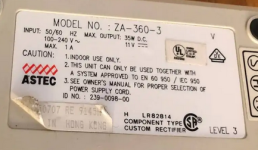Getafix
Experienced Member
Hi,
I have a Zenith MasterSport 386SX but no PSU. The machine works (HD's dead) when I put 7.2V on the battery terminals so that's great, but I'd obviously like a PSU for it. It has an 8 pin din power connector that says 11V. I can't find a user guide, service manual or any technical information about this laptop. Does anyone here have any info for it, and most importantly, have a pinout for the PSU port?
As a bonus question, any idea how to get into the BIOS on this machine? Perhaps it's more dead than I think and not getting to an ability to enter BIOS, but I don't think so.


Thank you,
Stefan
I have a Zenith MasterSport 386SX but no PSU. The machine works (HD's dead) when I put 7.2V on the battery terminals so that's great, but I'd obviously like a PSU for it. It has an 8 pin din power connector that says 11V. I can't find a user guide, service manual or any technical information about this laptop. Does anyone here have any info for it, and most importantly, have a pinout for the PSU port?
As a bonus question, any idea how to get into the BIOS on this machine? Perhaps it's more dead than I think and not getting to an ability to enter BIOS, but I don't think so.


Thank you,
Stefan