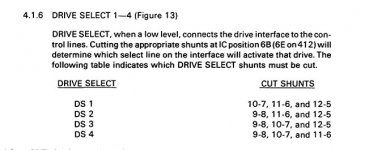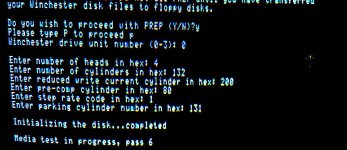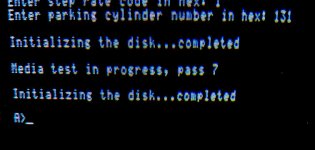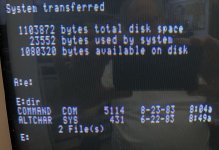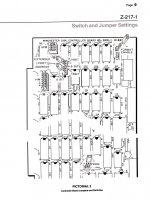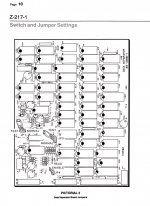Here the reader digest version:
What I learned that may help the next person that has the Z-217 and Data separator.
What worked for me might not work for you, do to firmware differences.
Setup:
Z-217:
Switch block AP* L to R on off off off
VI* top row is a parking row for the format jumper, no jumper normally used.
Set the EXTENDED PORT ADDRESS jumpers to 8bit, I tried the default 16bit and it worked but would not boot from the HD.
J11 set to the bottom two pins 1K
Put jumper on FORMAT ENABLE to use the PREP program to LL format the Winchester HD, Remove before doing anything else and put back on the holding area top row VI*.
Data Separator:
JP4 OFF
JP3 normal
jp1 normal
Motherboard:
Right side in front of the s-100 box is a switch S101 0-7 #4 set to on will stop autoboot, then use [CTRL]+[RESET],,[F1] to boot from floppy [CTRL]+[RESET],,[F3] to boot the HD.
When you get the HD booting then turn S101 L to R ON OFF ON OFF and your system should autoboot.
HD setting/control block set to default and use RADIAL, you can jump DS1 if you want the HD LED to be used. My ST-225 has used with just one jumper for RADIAL configuration. Your 34pin cable to the HD has NO twist. RESISTER PACK need to be installed all drives.
My 20 pin from the HD to the Data Separator was connected to J2
Straight 34 pin cable from the Z-217 to Data Separator.
Software/firmware:
Monitor version 2.5 minimum
Z-DOS BIOS 1.10 dos 1.25 and command v1.20
Format e:/s/v
If using v2.13 or greater
ASSIGN 0:Z-DOS E:
FORMAT E:/S/V
v3.10
ASGNPART 0:Z-DOS E:
FORMAT E:/S/V
Hope that help the next person that wants to get theirs going.