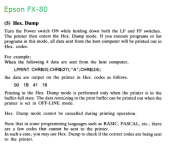Twospruces
Veteran Member
Well out of nowhere my trusty Z-171 XT 99% compatible is completely broken. It went from working to not working in one power cycle.
Normally when the Z-171 boots from a power on, it does a memory check first. Now, when I power on, I get rando garbage on the display, and the screen flashes bright/dim on a 1 sec cadence. Sometimes, a beep too.
Preliminary findings:
* voltages all look good, with both DVM and scope.
* databus signals look normal at first glance, at CPU.
* A1-A6 have some low voltage pulses, with Vh at about 4V, rather than 5V. This is strange but I can't identify a reason why some pulses have low voltage. I feel like this is a problem. The lower address bus is multiplexed with data.... maybe the bus is being driven when it should not, and a conflict is resulting in odd voltage levels.
That's where I am right now.
Thinking about trying out a 5160 diagnostic ROM from minuszerodegrees to see if that helps me isolate an issue.
Ideas or suggestions welcome.
Normally when the Z-171 boots from a power on, it does a memory check first. Now, when I power on, I get rando garbage on the display, and the screen flashes bright/dim on a 1 sec cadence. Sometimes, a beep too.
Preliminary findings:
* voltages all look good, with both DVM and scope.
* databus signals look normal at first glance, at CPU.
* A1-A6 have some low voltage pulses, with Vh at about 4V, rather than 5V. This is strange but I can't identify a reason why some pulses have low voltage. I feel like this is a problem. The lower address bus is multiplexed with data.... maybe the bus is being driven when it should not, and a conflict is resulting in odd voltage levels.
That's where I am right now.
Thinking about trying out a 5160 diagnostic ROM from minuszerodegrees to see if that helps me isolate an issue.
Ideas or suggestions welcome.