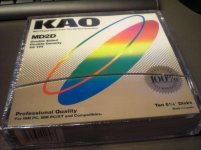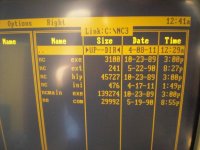Maybe, but it's hard to beat the raw speed and convenience of a NIC--and its ability to work with just about any other OS platform.
Well they both have their pros and cons.
Interlnk/NC/Laplink are generally very quick and easy to setup and use, but they are not very fast and you are limited to a 1:1 connection.
Networking a DOS machine is a bit of a pain in the ass and requires a fair amount of setup and it uses quite a bit of memory (if you go the NetBui route, but even the FTP route is a bit cumbersome. But it is significantly faster than a laplink and it can enable you to get to many different machines and even onto the internet.
So I think neither is truly better than the other, and which one to use entirely depends on your setup, time and personal preference.