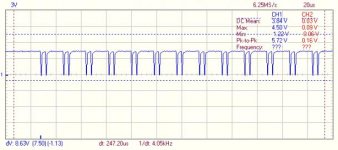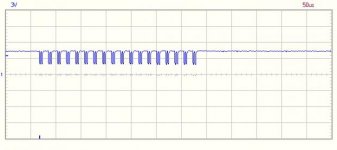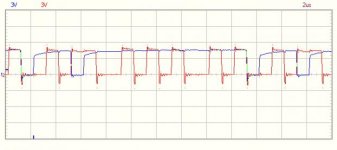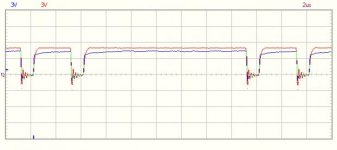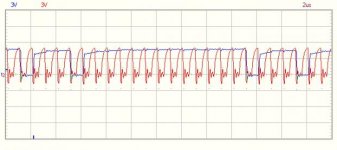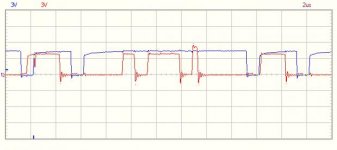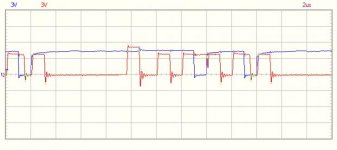luismcv
Member
Hi.
Around 15 years ago I was given an 8032SK, with a keyboard and a 8050 dual disk drive. It was working back then. Or least the computer was; unfortunately I didn't have much time or interest back then and I never got to test the disk drive.
One day (after some months stored in a corner of an unused bedroom) I decided to spend some time testing the disk drives, learning how to use it, etc, but the the screen had stopped working, showing only an horizontal line on the center of the monitor.
Recently I decided to give it another go, but the problem now seems worse: the screen is completely blank. The computer still chirps though.
I'd like to get it working once again and I'd appreciate some help.
The main board is an Universal dynamic PET ass. no. 8032090.
What I have:
- Some digital electronics knowledge
- Very basic analog electronics knowledge
- Cheap multimeter (Tenma 72-7770)
- USB oscilloscope with 2 x 12MHz channels and a function generator (Velleman pcsgu250)
- Temperature controlled soldering iron
- A working VIC20 (although I'd hate to sacrifice it)
- 8032087 rev C board schematics from zimmers.net
What I lack:
- Proper soldering and, in particular, desoldering skills. Last time I tried to repair an LCD monitor I ended up damaging some lanes while desoldering some components. So I want to avoid desoldering and soldering unless necessary.
What I have tested so far:
- The computer chirps on power up.
- Tried to type ?chr$(7). No sound.
6545 readings:
- 40 VSYNC. No signal. This could explain the previous point, as I think that VERT DRIVE (and therefore VSYNC) is needed for the keyboard scan.
- 30 HSYNC. ±1.20V weird signal/ noise?

- 37-34 RA0-4 Low
- 33-26 DB0-7 Switching levels
- 25 /CS - High
- 24 RS - SL
- 23 phi2 - 1MHz
- 22 RW - SL
- 21 CCLK - 1MHz
- 19 CURSOR - H
- 18 DISP EN - H
- 17-4 TA13-0 - L
- 3 LPEN - L
- 2 /RES - H
6502 readings:
- 40 /RES - H
- 39, 37, 3 phi2-0 - 1MHz
- 38 SO - H
- 34 /RW - SL
- 33-26 D0-7 - SL
- 25-22,20-9 A15-0 - SL
- 7 SYNC - 0.333MHz
- 6 /NMI - H
- 4 /IRQ - H
- 2 RDY - H
I'm not sure what to do next.
Thanks!
Around 15 years ago I was given an 8032SK, with a keyboard and a 8050 dual disk drive. It was working back then. Or least the computer was; unfortunately I didn't have much time or interest back then and I never got to test the disk drive.
One day (after some months stored in a corner of an unused bedroom) I decided to spend some time testing the disk drives, learning how to use it, etc, but the the screen had stopped working, showing only an horizontal line on the center of the monitor.
Recently I decided to give it another go, but the problem now seems worse: the screen is completely blank. The computer still chirps though.
I'd like to get it working once again and I'd appreciate some help.
The main board is an Universal dynamic PET ass. no. 8032090.
What I have:
- Some digital electronics knowledge
- Very basic analog electronics knowledge
- Cheap multimeter (Tenma 72-7770)
- USB oscilloscope with 2 x 12MHz channels and a function generator (Velleman pcsgu250)
- Temperature controlled soldering iron
- A working VIC20 (although I'd hate to sacrifice it)
- 8032087 rev C board schematics from zimmers.net
What I lack:
- Proper soldering and, in particular, desoldering skills. Last time I tried to repair an LCD monitor I ended up damaging some lanes while desoldering some components. So I want to avoid desoldering and soldering unless necessary.
What I have tested so far:
- The computer chirps on power up.
- Tried to type ?chr$(7). No sound.
6545 readings:
- 40 VSYNC. No signal. This could explain the previous point, as I think that VERT DRIVE (and therefore VSYNC) is needed for the keyboard scan.
- 30 HSYNC. ±1.20V weird signal/ noise?

- 37-34 RA0-4 Low
- 33-26 DB0-7 Switching levels
- 25 /CS - High
- 24 RS - SL
- 23 phi2 - 1MHz
- 22 RW - SL
- 21 CCLK - 1MHz
- 19 CURSOR - H
- 18 DISP EN - H
- 17-4 TA13-0 - L
- 3 LPEN - L
- 2 /RES - H
6502 readings:
- 40 /RES - H
- 39, 37, 3 phi2-0 - 1MHz
- 38 SO - H
- 34 /RW - SL
- 33-26 D0-7 - SL
- 25-22,20-9 A15-0 - SL
- 7 SYNC - 0.333MHz
- 6 /NMI - H
- 4 /IRQ - H
- 2 RDY - H
I'm not sure what to do next.
Thanks!