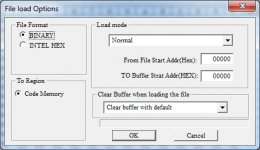shirsch
Veteran Member
As promised, I have developed a small Python utility to create a blank hard disk image file with your choice of geometry. It's been tested on my Turbo-Rom equipped K10. Unless your specified drive is the same geometry as the original K10 hard drive, you will need to use the ADVFMT.COM utility to format and partition the image. It has a small number of baked in drive types, but you can also specify a custom drive. This is free software, released under a BSD license. Please let me know of any issues that may arise and I'll do my best to fix them.
The forum software will not allow me to upload it as an attachment, unfortunately, so please drop me a PM if you want a copy.
The forum software will not allow me to upload it as an attachment, unfortunately, so please drop me a PM if you want a copy.