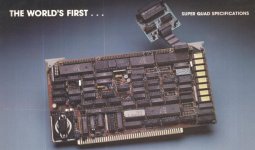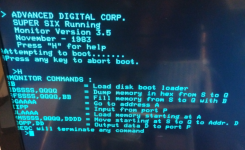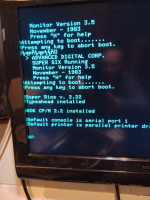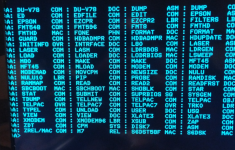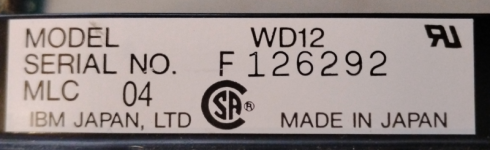Endersending
Experienced Member
Hello everyone.
I have recently purchased a S-100 chassis with an ADC Super Six and WDC-01 disk controller with a IBM WD12 hard disk. I cannot get the monitor (version 3.5) to show up in a terminal. I have tried a few different baud settings. Once in a while I get a goofy character on the screen on power up. Probing with a scope on the serial connector shows no sign of life and same with the Tx pin on the Z80 DART. Most output pins on the DART are silent. probing the Data lines on the Dart show signals on the line, although the wave forms look distorted.
The clock signal looks fine. I am seeing 5 volts on all the chips I have checked. I have a Jade bus probe and that is showing activity on the Address and data lines. The Board acts like it is working, but everything on the output side of the DART seems dead.
Either the DART chip is bad or the Data lines are connected to a bad chip somewhere on the board. Looking at the schematics, there are many chips connected to the data lines. I have a few ideas for tackling this problem:
1) remove all chips, spray connections with deoxit. Stick the chips back in and see if that changes anything.
2) remove all the chips and add the bare minimum to the the Z80 and EPROM working, while monitoring the signals and see at what point the signals start getting distorted. Then I would know the chip I just added could be bad.
3) start pulling chips and hopefully pull the right (bad) one.
4) order a new DART and hope that is the problem.
Maybe someone else has a better suggestion to the problem. The board has a lot of chips and looks overwhelming to figure out where the problem is. Maybe someone knows which chips have a tendency to go bad.
I am also looking for software for the Super Six (super bios?). CPM 2.2 is what I think they were running. The WD12 disk drive works and I was able to create and image using a mfm emulator/reader. I think I need to boot off floppy first, and then the disk drive. I have found 1 image for the super six (8" floppy) but appears to have a bad sector and a forum post about the disk not being usable.
Any suggestions and help would be greatly appreciated.
I have recently purchased a S-100 chassis with an ADC Super Six and WDC-01 disk controller with a IBM WD12 hard disk. I cannot get the monitor (version 3.5) to show up in a terminal. I have tried a few different baud settings. Once in a while I get a goofy character on the screen on power up. Probing with a scope on the serial connector shows no sign of life and same with the Tx pin on the Z80 DART. Most output pins on the DART are silent. probing the Data lines on the Dart show signals on the line, although the wave forms look distorted.
The clock signal looks fine. I am seeing 5 volts on all the chips I have checked. I have a Jade bus probe and that is showing activity on the Address and data lines. The Board acts like it is working, but everything on the output side of the DART seems dead.
Either the DART chip is bad or the Data lines are connected to a bad chip somewhere on the board. Looking at the schematics, there are many chips connected to the data lines. I have a few ideas for tackling this problem:
1) remove all chips, spray connections with deoxit. Stick the chips back in and see if that changes anything.
2) remove all the chips and add the bare minimum to the the Z80 and EPROM working, while monitoring the signals and see at what point the signals start getting distorted. Then I would know the chip I just added could be bad.
3) start pulling chips and hopefully pull the right (bad) one.
4) order a new DART and hope that is the problem.
Maybe someone else has a better suggestion to the problem. The board has a lot of chips and looks overwhelming to figure out where the problem is. Maybe someone knows which chips have a tendency to go bad.
I am also looking for software for the Super Six (super bios?). CPM 2.2 is what I think they were running. The WD12 disk drive works and I was able to create and image using a mfm emulator/reader. I think I need to boot off floppy first, and then the disk drive. I have found 1 image for the super six (8" floppy) but appears to have a bad sector and a forum post about the disk not being usable.
Any suggestions and help would be greatly appreciated.