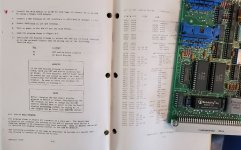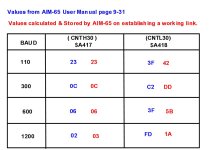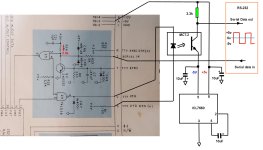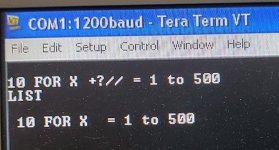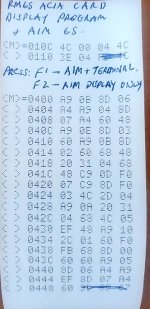Hugo Holden
Veteran Member
A while back I had a lot of success replicating the RM-65 video card. It has an adapter card made by Rockwell, to make it plug onto the AIM-65. One reason it worked so well is that it contains firmware designed by Rockwell , specifically for use with the AIM-65.
( I struggle more with third party computer add-ons, various incompatibilities, conflicts etc, because the third party designers didn't seem to know quite as much as the original designers about some thing or other).
I figured, well if Rockwell designed the add-on for the AIM-65, likely it will work and will be compatible.
Then I got to wondering about how to configure a good serial link to a terminal from the AIM-65, as another method of seeing the AIM's display on a VDU. Or sending data to the terminal from the AIM, or programs from the computer terminal to the AIM.
I have the AH5050 disk management system (designed by the third party ABM), that has a "serial link" of sorts on it, the AIM-65 is supposed to calculate the Baud rate. But so far I have not managed a successful link or found an easy way to use it.
I also wondered; if the adapter card I made for the RM-65 video card worked on the AIM, what other RM 65 family cards might work well on the AIM-65 ?
I came across this RM-65 family ACIA card & manual. (see photo). Rockwell, in the manual, have provided two programs to run it with the AIM-65 and mentioned to use the adapter card too. That is a good sign.
One program is an AIM-65 CRT Display Driver, the other is a Data Printer, which looks like it might take data from the terminal to the AIM printer.
( The ACIA card appears very well made to me, and has a comprehensive manual.I think its a two sided card, unlike the very complicated 4 layer video card).
It looks like I might have to make the programs in the AIM-65's editor & assembler, but I guess I could just enter the program bytes.
I wonder, has anyone else used this ACIA card with the AIM-65 computer and has any tips on it ?
( I struggle more with third party computer add-ons, various incompatibilities, conflicts etc, because the third party designers didn't seem to know quite as much as the original designers about some thing or other).
I figured, well if Rockwell designed the add-on for the AIM-65, likely it will work and will be compatible.
Then I got to wondering about how to configure a good serial link to a terminal from the AIM-65, as another method of seeing the AIM's display on a VDU. Or sending data to the terminal from the AIM, or programs from the computer terminal to the AIM.
I have the AH5050 disk management system (designed by the third party ABM), that has a "serial link" of sorts on it, the AIM-65 is supposed to calculate the Baud rate. But so far I have not managed a successful link or found an easy way to use it.
I also wondered; if the adapter card I made for the RM-65 video card worked on the AIM, what other RM 65 family cards might work well on the AIM-65 ?
I came across this RM-65 family ACIA card & manual. (see photo). Rockwell, in the manual, have provided two programs to run it with the AIM-65 and mentioned to use the adapter card too. That is a good sign.
One program is an AIM-65 CRT Display Driver, the other is a Data Printer, which looks like it might take data from the terminal to the AIM printer.
( The ACIA card appears very well made to me, and has a comprehensive manual.I think its a two sided card, unlike the very complicated 4 layer video card).
It looks like I might have to make the programs in the AIM-65's editor & assembler, but I guess I could just enter the program bytes.
I wonder, has anyone else used this ACIA card with the AIM-65 computer and has any tips on it ?