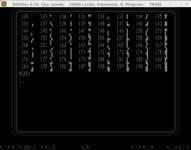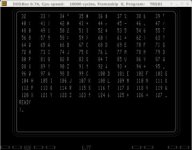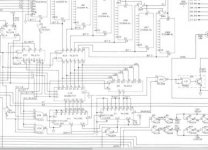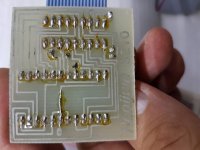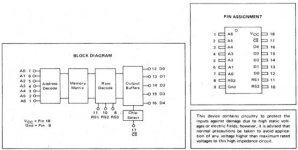BartH
Experienced Member
All,
I got this modified M1 and I tried to bring it back to life and remove some of the odd modifications such as an connector for an external keyboard. One modification is still in place which is a new character rom. The M1 boots but then shows two errors:
- many characters are replaced by a solid white block, strangely it overlaps the next character a bit. Video ram has already been tested and replaced.
- The return-key doesn't give a new-line: on the Memory Size prompt the cursor goes to the right instead of a few lines down.
Picture:

And a small video:
Anyone a clue?
Bart
I got this modified M1 and I tried to bring it back to life and remove some of the odd modifications such as an connector for an external keyboard. One modification is still in place which is a new character rom. The M1 boots but then shows two errors:
- many characters are replaced by a solid white block, strangely it overlaps the next character a bit. Video ram has already been tested and replaced.
- The return-key doesn't give a new-line: on the Memory Size prompt the cursor goes to the right instead of a few lines down.
Picture:

And a small video:
Anyone a clue?
Bart