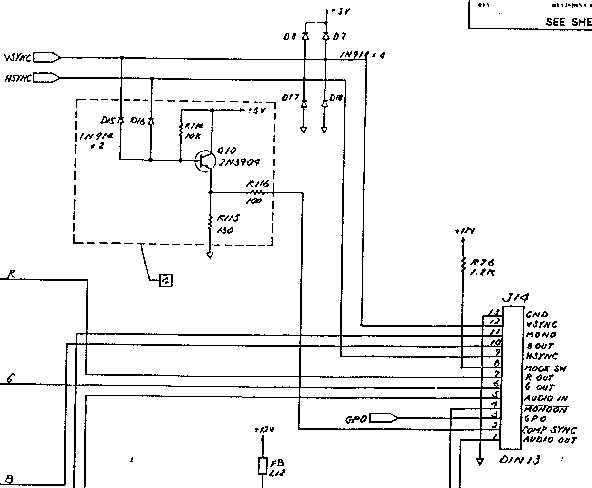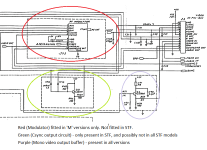Divarin
Veteran Member
Hi! I picked up an Amiga 1080 (not 1084) monitor, seems to work fine with a composite input.
I'm trying to see if I can connect an 1040 ST to it. I have a 13 pin din cable and toned out each of the wires so I know which colored wire goes to which pin.
I found some pin-outs of the 1080 such as the one on this page. I have the monitor set to analog RGB but am unable to get a picture.
Here's what I have so far:
I'm trying to see if I can connect an 1040 ST to it. I have a 13 pin din cable and toned out each of the wires so I know which colored wire goes to which pin.
I found some pin-outs of the 1080 such as the one on this page. I have the monitor set to analog RGB but am unable to get a picture.
Here's what I have so far:
| Signal | 13 pin din (ST) | 9 pin (Amiga 1080) |
| Ground | 13 | 1 |
| Red | 7 | 3 |
| Green | 6 | 4 |
| Blue | 10 | 5 |
| Composite sync | 2 | 8 |
| V. Sync | 12 | 9 |