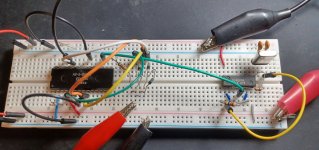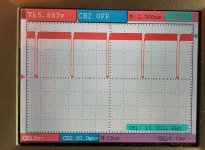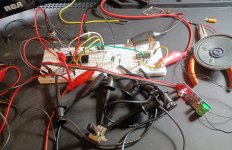syzygy
Veteran Member
I was doing some crate digging on the bay. I ended up buying these five chips for ~$15 (including the $5 shipping). The GI AY-3-8500-1 is what caught my eye. Check out the data sheet. It is a PONG chip (and the NTSC one). I want to see it play again.

There are a few articles around that use it, but I was taken by the project article by Steve Ciarcia in the Oct, 76 issue of 73 (p.104) https://archive.org/details/73-magazine-1976-10 Along with Don Lancaster, Steve Ciarcia taught me more about computer electronics than anyone – and I never met either one. While some would argue that I don’t really know much (hey, I try), those guys were really impressive and for many years.
What’s my question…., hang on, it’s coming. The few times I purchase such “untested” stuff on the bay, I think “untested” is a synonym for “bricked” or “fried”. Thus, my immediate goal is to do the bare minimum with what I have to test if the chip is functional. I figure, I need a clock and with that and maybe a few other passive components, I should see if I am getting any video out signals.
So, I start to make a clock, just like in the article, and I have only a few inductors and I can’t hit the 90 uH. The closest I come is an oscillator with ~1.74 MHz out – short of the 2.0 MHz required in the data sheet. My thinking is that if there is enough evidence that it is working than I will buy the proper inductor or a crystal.
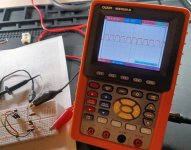
My question – do you think that clock speed I have is enough to test the chip at all – not expecting a visible video signal, but something to merit further work?

There are a few articles around that use it, but I was taken by the project article by Steve Ciarcia in the Oct, 76 issue of 73 (p.104) https://archive.org/details/73-magazine-1976-10 Along with Don Lancaster, Steve Ciarcia taught me more about computer electronics than anyone – and I never met either one. While some would argue that I don’t really know much (hey, I try), those guys were really impressive and for many years.
What’s my question…., hang on, it’s coming. The few times I purchase such “untested” stuff on the bay, I think “untested” is a synonym for “bricked” or “fried”. Thus, my immediate goal is to do the bare minimum with what I have to test if the chip is functional. I figure, I need a clock and with that and maybe a few other passive components, I should see if I am getting any video out signals.
So, I start to make a clock, just like in the article, and I have only a few inductors and I can’t hit the 90 uH. The closest I come is an oscillator with ~1.74 MHz out – short of the 2.0 MHz required in the data sheet. My thinking is that if there is enough evidence that it is working than I will buy the proper inductor or a crystal.
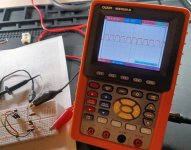
My question – do you think that clock speed I have is enough to test the chip at all – not expecting a visible video signal, but something to merit further work?