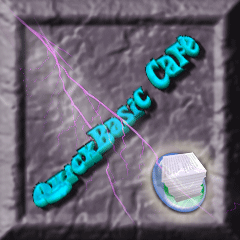Retroplayer
Experienced Member
- Joined
- Jun 6, 2023
- Messages
- 65
Actually VGA has nothing to do with the System BIOS. It has its own VGA BIOS extension.
I looked at the binary that you've sent me. It is still based on my code.
Interestingly enough, they've added some code and messages back, e.g., CPU type detection, or perhaps just went back in their edits...
Cirrus Logic CL-GD5429 is an interesting choice. It requires unlatched LA17-LA19 addresses to work properly. That's not a problem if you build your own motherboard, but it won't work in 8-bit ISA slot exactly because unlatched addresses are missing there.
Also, the original Cirrus Logic BIOS used 80186+ instructions, so the chances are that the system will not work with 8088/80C88 CPUs, only with NEC V20.
Of course. Not sure where my brain was going with that.
Still have not had any luck getting VGA in Windows. But I did find a tool from Cirrus that identifies the chip and it reports that it is a CL-GD5428. Possibly meaningless. I can install the drivers into Windows, but when I start windows, the screen just goes black. Hard drive keeps going, so I am sure Windows is loading happily and I am just not seeing anything. It could potentially be the LCD not being able to re-sync. I bodged together pieces into the System.ini manually and the VGA logo actually loaded but then dumped me back to DOS. Worst case, Windows does look great under EGA.
I think all of these units are probably coming with the V20 only now. There is probably a larger surplus of those than the 8088s out there. I have read others mention that it is not real VGA and is instead EGA. But I don't know where the source of that claim is coming from. Just seeing people making the claim.
Once I am finished playing with the stock config, I will try my hand and compiling your BIOS with some customized settings. Having Turbo mode enabled by default would be helpful. And then allowing me to turn it off manually instead of the opposite. Also, it would be interesting to me to experiment with the ROM boot and maybe have some sort of minimal boot available to setup a CF disk directly on the unit since there is no floppy.
Also, one of the intended uses for this was to be able to set up DiskOnChip devices using an ISA card I have. But for that to work, I have to load XT-IDE before the DOC bios extension. Otherwise the DOC sees no internal drive and tries to become C itself conflicting with XT-IDE. My assumption is that this is because XT-IDE is at F0000 so it gets loaded after anything mapped lower than that. Not sure yet how I will overcome that.