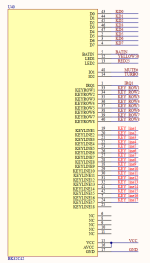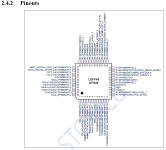Retroplayer
Experienced Member
- Joined
- Jun 6, 2023
- Messages
- 65
I though it might be a nice idea to put together a thread to collect information about the Book 8088.
I just received mine (Version 1) and I have a version 2 on the way with the parallel and serial port.
Here is a list of Fn+ commands (that I know about)
1 mute
2 sound on
3 sound on?
4 play +enter
5 dn +enter
6 turbo mode switch (no indication of mode?)
7 mode 80
8
9 HOME
10 END
11 PGUP
12 PGDN
The Fn+4 and Fn+5 are interesting because you can make play.bat or dn.bat files to launch applications. These must be stored in the CPLD as I am not finding references to it in the BIOS.
Sergey Kiselev compiled a bios that has the updated XT-IDE and proper attribution. This works so much better. You will need an eeprom programmer and W27C512 in order to update this. Well worth it.
https://github.com/skiselev/8088_bios
GloriousCow has found a hack to add DRAM refresh cycles back to the hardware which makes it far more accurate.
https://martypc.blogspot.com/2023/09/hacking-book8088-for-better-accuracy.html
Freddy V created an improved driver for the CH375 used for the USB port. https://www.vogonsdrivers.com/getfile.php?fileid=1991&menustate=0
Joshua Shaffer did some work on getting a USB mouse to work. https://github.com/joshuashaffer/book8088-ch375mouse-poc
I would love to see a driver for a USB to serial adapter for this. I will look into this. A USB gamepad would be a very lofty goal!
A 3.5 ohm resistor can be replaced on the LCD board with a 7 ohm to increase the brightness of the display. I have no details on this and have not done it myself yet.
I ran a keyboard scancode tool on the unit to see if the unused keys will actually generate codes and they all do. This means that we should be able to utilize the keys in our own apps.
On the board is a 10 pin header that could be connected to an external CGA monitor. The schematics show the pinout. I assume zero ohm 0603 resistors need to be installed. I do not own a CGA monitor, so I cannot experiment with this yet.
A useful tip: check out Adhesive bookmark tabs on Amazon. I am using them to attach to my CF card to make it easier to remove. Another option would be adhesive hang tags which would be a stronger adhesive and sturdier material.
Some ideas I have had:
Small ISA board that plugs directly into the expansion port and provides serial and parallel ports.
Adding EMS memory
Swapping the 128KB SRAM for a 256KB for 768KB to enable loading DOS high.
If you know of other information, mods, hacks, or ideas please reply and add it here.
If you have a list of must-have software to install on these, that would also be appreciated.
I just received mine (Version 1) and I have a version 2 on the way with the parallel and serial port.
Here is a list of Fn+ commands (that I know about)
1 mute
2 sound on
3 sound on?
4 play +enter
5 dn +enter
6 turbo mode switch (no indication of mode?)
7 mode 80
8
9 HOME
10 END
11 PGUP
12 PGDN
The Fn+4 and Fn+5 are interesting because you can make play.bat or dn.bat files to launch applications. These must be stored in the CPLD as I am not finding references to it in the BIOS.
Sergey Kiselev compiled a bios that has the updated XT-IDE and proper attribution. This works so much better. You will need an eeprom programmer and W27C512 in order to update this. Well worth it.
https://github.com/skiselev/8088_bios
GloriousCow has found a hack to add DRAM refresh cycles back to the hardware which makes it far more accurate.
https://martypc.blogspot.com/2023/09/hacking-book8088-for-better-accuracy.html
Freddy V created an improved driver for the CH375 used for the USB port. https://www.vogonsdrivers.com/getfile.php?fileid=1991&menustate=0
Joshua Shaffer did some work on getting a USB mouse to work. https://github.com/joshuashaffer/book8088-ch375mouse-poc
I would love to see a driver for a USB to serial adapter for this. I will look into this. A USB gamepad would be a very lofty goal!
A 3.5 ohm resistor can be replaced on the LCD board with a 7 ohm to increase the brightness of the display. I have no details on this and have not done it myself yet.
I ran a keyboard scancode tool on the unit to see if the unused keys will actually generate codes and they all do. This means that we should be able to utilize the keys in our own apps.
On the board is a 10 pin header that could be connected to an external CGA monitor. The schematics show the pinout. I assume zero ohm 0603 resistors need to be installed. I do not own a CGA monitor, so I cannot experiment with this yet.
A useful tip: check out Adhesive bookmark tabs on Amazon. I am using them to attach to my CF card to make it easier to remove. Another option would be adhesive hang tags which would be a stronger adhesive and sturdier material.
Some ideas I have had:
Small ISA board that plugs directly into the expansion port and provides serial and parallel ports.
Adding EMS memory
Swapping the 128KB SRAM for a 256KB for 768KB to enable loading DOS high.
If you know of other information, mods, hacks, or ideas please reply and add it here.
If you have a list of must-have software to install on these, that would also be appreciated.