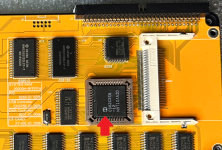sergey
Veteran Member
Yes, that's the image for V20 CPU. The only difference with the other image is that it uses XT-IDE BIOS extension optimized for V20/80186+, which, according to some testing 50% faster...That will be my first job when the thing arrives Sergey.
Presumably I use this image: bios-book8088-xtide-v20.rom ?
Tracking says the Book8088 has arrived in the UK! Are 82C450 uart's supported please?
I guess, you meant 16C450 UART. BIOS doesn't care about the UART type. It will support 8250, 16450, 16550, 16750, whatever... as long as it is 8250 compatible. The BIOS code doesn't use any advanced features of the newer UARTs (like FIFO).