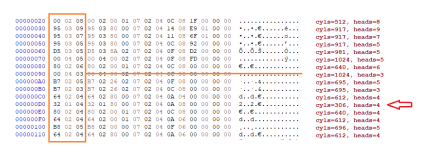Dallas_Green
Experienced Member
Hello all
I wanted to get my MFM disk drive bootable in order to get rid of the floppy but I always end up with the following message, when it attempts to boot from:
Error loading operating system from fixed disk.
Insert COMPAQ DOS diskette in drive A.
Press any key when ready: _
What I did was:
- boot DOS from floppy: COMPAQ Personal Computer - MS-DOS v2.12 Rev. B
- low level format
A:\>debug
G=C800:6
- create primary partition with fdisk
- format partition
A:\>format c: /s
I also tried to copy the files then manually to the drive. The result was the same.
sys c:
md c:\dos
copy a:\ c:\dos
copy a:\command.com c:\
None of this worked.
Has anyone an idea how to make the drive bootable? Or it seems that it is somehow bootable but cannot execute the command.bat.
The HDD is a Rodime RO250 with a OMTI controller. It's the same behavior on a 386/286 like on the origianal Compaq portable, alltought I didn't try to format/install dos from the compaq yet. Just tried to boot from there. But I assume that it doesn't really matter with which machine the OS has been installed, does it?
Thanks and regards
Dallas
I wanted to get my MFM disk drive bootable in order to get rid of the floppy but I always end up with the following message, when it attempts to boot from:
Error loading operating system from fixed disk.
Insert COMPAQ DOS diskette in drive A.
Press any key when ready: _
What I did was:
- boot DOS from floppy: COMPAQ Personal Computer - MS-DOS v2.12 Rev. B
- low level format
A:\>debug
G=C800:6
- create primary partition with fdisk
- format partition
A:\>format c: /s
I also tried to copy the files then manually to the drive. The result was the same.
sys c:
md c:\dos
copy a:\ c:\dos
copy a:\command.com c:\
None of this worked.
Has anyone an idea how to make the drive bootable? Or it seems that it is somehow bootable but cannot execute the command.bat.
The HDD is a Rodime RO250 with a OMTI controller. It's the same behavior on a 386/286 like on the origianal Compaq portable, alltought I didn't try to format/install dos from the compaq yet. Just tried to boot from there. But I assume that it doesn't really matter with which machine the OS has been installed, does it?
Thanks and regards
Dallas