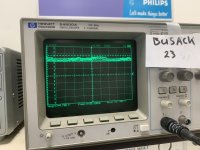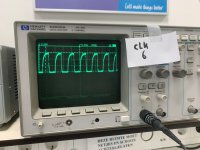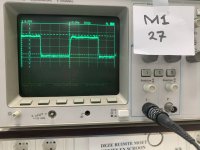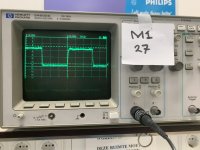Hello,
I started with building an ZX80 a while ago. I always wanted to build an Apple 1, but it is a very expensive project. So I thought about building my own ZX80.
At the moment, I made my own pcb (from Grand: http://searle.x10host.com/zx80/zx80.html)
A couple of days ago, i connected it for the first time to an external PSU. After checking the pcb for shorts etc. It seemed safe. And it was (luckily). The current consumption at 9V is around 440mA. That seems not to bad. The 7805 gets warm quickly (I do not have a heatsink attached yet), and the rom/ram and cpu are getting a bit warm. But not out of the ordinary. The logic gates are mostly just cold.
But besides Al that. The voltage level seems alright. The IC’s all getting around 4.9V. When using the scope, the 5V is a bit messy, but not that bad in my opinion. The frequency from the crystal is around 6.55 mhz and the clock signal at the CPU is around 3.255, it’s a bit low, but I don’t know if that can give problems. It should be 3.5 if I’m right.
I measured the signal at the “HALT” pin at the cpu. I get mostly weird signals. Not nice high and low pulses. But sometimes it seems that a logic gate doesn’t go low. But around 3/4 volts. (I think I have to check ground overall).
When I connect an old Composite monitor at the video/sync before the Rf modulator, I get some weird snow look a like at the monitor. So there is some signal. But it’s not good.
But I can continue at the end of the week with the project. I’m curious about the influence of the low clock signal. If it can effect the operation?
I will try to provide some pictures (from the signals at the end of the week.
Regards, Ben
I started with building an ZX80 a while ago. I always wanted to build an Apple 1, but it is a very expensive project. So I thought about building my own ZX80.
At the moment, I made my own pcb (from Grand: http://searle.x10host.com/zx80/zx80.html)
A couple of days ago, i connected it for the first time to an external PSU. After checking the pcb for shorts etc. It seemed safe. And it was (luckily). The current consumption at 9V is around 440mA. That seems not to bad. The 7805 gets warm quickly (I do not have a heatsink attached yet), and the rom/ram and cpu are getting a bit warm. But not out of the ordinary. The logic gates are mostly just cold.
But besides Al that. The voltage level seems alright. The IC’s all getting around 4.9V. When using the scope, the 5V is a bit messy, but not that bad in my opinion. The frequency from the crystal is around 6.55 mhz and the clock signal at the CPU is around 3.255, it’s a bit low, but I don’t know if that can give problems. It should be 3.5 if I’m right.
I measured the signal at the “HALT” pin at the cpu. I get mostly weird signals. Not nice high and low pulses. But sometimes it seems that a logic gate doesn’t go low. But around 3/4 volts. (I think I have to check ground overall).
When I connect an old Composite monitor at the video/sync before the Rf modulator, I get some weird snow look a like at the monitor. So there is some signal. But it’s not good.
But I can continue at the end of the week with the project. I’m curious about the influence of the low clock signal. If it can effect the operation?
I will try to provide some pictures (from the signals at the end of the week.
Regards, Ben