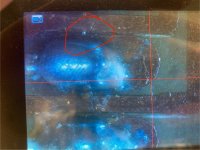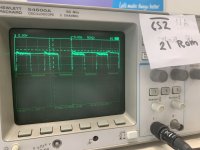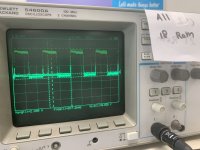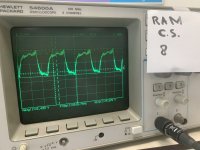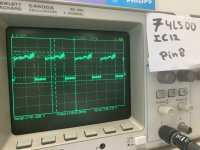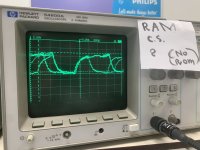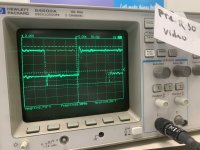Your troubleshooting should take into consideration how the zx80 works.
First, you want to make sure that the z80 is executing all the code in the ROM correctly, and that ROM and RAM and being selected and providing a signal. As was mentioned, making sure all of the lines are connected and none are shorted is critical, but doesn't take that long when you sit down with a multimeter to actually do it. Debugging a new system is a bit different as an approach to repairing an old system that used to work. It doesn't take long with a multimeter and continuity check to make sure all the address and data lines from the CPU make it to the memory. A z80 will work with just memory, select arbitration logic and the CPU with a valid clock. You can troubleshoot the video once you know the computer core itself is working.
Some steps that may help.
1) Check all address and data lines make it from the z80 to the ROM and RAM. Check between them (eg, A1 to all other z80 pins ) to ensure no fundamental shorts. - You can also do this on the ROM and RAM select lines to make sure there's no post-logic shorts. It takes about 20 minutes for a board of the size you're making. Note that the address lines to the ROM are interrupted by the 74ls157 multiplexers, so you will have to check from the z80 to the MUX, and from the MUX to the ROM. The RAM should be direct via resistors. The resistors (1K) will likely affect continuity, so check from the resistors to the data lines and from the resitors to the z80.
2) Check that the select logic for the ROM and RAM is working OK and both are being selected.
3) Check the relevant address lines are being used - ie, the z80 is clocking.
4) Check the decode logic with a dual trace if possible, or get a cheap ($10ish) 8 pin logic probe to check the ROM and RAM are being selected correctly. You can check the z80 timing waveforms in the manuals to see what they should look like.
5) Once you are confident that the z80 is running, there is a circuit to feed the z80 NOPs while the address lines increment so that the video can be generated which you can check - it's via Open Collector outputs that just pull the bus low when it reads an instruction. Other stuff will happen when this occurs, such as the multiplexers being activated to read the character ROM from the RAM data bus. Also there should be data latching into and clocking out of the shift register. You should be able to see the timing around this as approaching 64uS per line.
6) Review some pages on how the zx80 works to better understand what you're looking for.
Eg:
http://blog.tynemouthsoftware.co.uk/2023/10/how-the-zx80-generates-video.html