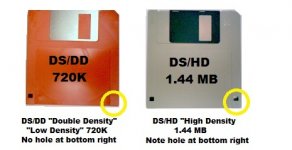Hello everyone.
Here's my problem : my XT can't read floppy disks anymore ... that computer is a clone and uses that motherboard https://picclick.com/VIP-TMX-10-11-Motherboard-w-AMD-8088-1-Processor-192357656416.html
When I first got it 1.5 years ago, it came with a 360K floppy disk drive and a 20MB hdd. I didn't have 360k floppy disk back then, so I installed a 1.44MB floppy disk drive in it and set up the 360K one as B.
I could boot on 360k formatted 1.44MB floppy disks although sometimes it didn't boot on them and I couldn't figure out why ... but now it has gotten worse and it doesn't want to boot on any floppy disk anymore ... I tested everything :
- tested the floppy disk drives in other computers, the drive were OK.
- tested with other cables, the computer is still acting like there was no disk
- tested with another IO card, still no changement in the behaviour ...
So I guess the mobo has some issue, but I can't figure out what's wrong ... The computer still boots fine on the 20MB MFM HDD (at least before I screwed up autoexec.bat/config.sys so now it just crashes everytime I boot, so I need to boot from another source to fix them as it's MS-DOS 3.3 so I don't think I can skip these like in later iterations of MS-DOS).
When I could still use MS-DOS 3.3, I tried to format disks on A and B, but it won't work, it just says "general failure" or "bad track 0".
And when it tries to boot on floppy disks, the led lights up, but the disk doesn't spin at all, and I don't think the heads are moving either ... Obviously I tested with other PSUs as well, but that didn't change a thing.
Can anyone help me ?
Here's my problem : my XT can't read floppy disks anymore ... that computer is a clone and uses that motherboard https://picclick.com/VIP-TMX-10-11-Motherboard-w-AMD-8088-1-Processor-192357656416.html
When I first got it 1.5 years ago, it came with a 360K floppy disk drive and a 20MB hdd. I didn't have 360k floppy disk back then, so I installed a 1.44MB floppy disk drive in it and set up the 360K one as B.
I could boot on 360k formatted 1.44MB floppy disks although sometimes it didn't boot on them and I couldn't figure out why ... but now it has gotten worse and it doesn't want to boot on any floppy disk anymore ... I tested everything :
- tested the floppy disk drives in other computers, the drive were OK.
- tested with other cables, the computer is still acting like there was no disk
- tested with another IO card, still no changement in the behaviour ...
So I guess the mobo has some issue, but I can't figure out what's wrong ... The computer still boots fine on the 20MB MFM HDD (at least before I screwed up autoexec.bat/config.sys so now it just crashes everytime I boot, so I need to boot from another source to fix them as it's MS-DOS 3.3 so I don't think I can skip these like in later iterations of MS-DOS).
When I could still use MS-DOS 3.3, I tried to format disks on A and B, but it won't work, it just says "general failure" or "bad track 0".
And when it tries to boot on floppy disks, the led lights up, but the disk doesn't spin at all, and I don't think the heads are moving either ... Obviously I tested with other PSUs as well, but that didn't change a thing.
Can anyone help me ?