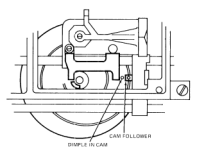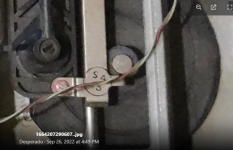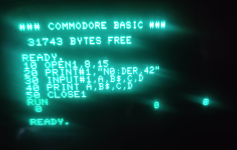daver2
10k Member
If you remove the wire/resistor that you applied to the LM2917 FIRST and then try it to see if the motor now runs.
If not, we have to rethink why and go back to measuring the voltages on the LM2917 pins again.
If the motor does run, then you can remove the previous link that we applied near to the resistor. The motor should not then run.
Dave
If not, we have to rethink why and go back to measuring the voltages on the LM2917 pins again.
If the motor does run, then you can remove the previous link that we applied near to the resistor. The motor should not then run.
Dave