Endersending
Experienced Member
Without the PRI board:
pin 20 is 3.5 volts.
pin 70 is 0 volts
pin 20 is 3.5 volts.
pin 70 is 0 volts
| VCF West | Aug 01 - 02 2025, | CHM, Mountain View, CA |
| VCF Midwest | Sep 13 - 14 2025, | Schaumburg, IL |
| VCF Montreal | Jan 24 - 25, 2026, | RMC Saint Jean, Montreal, Canada |
| VCF SoCal | Feb 14 - 15, 2026, | Hotel Fera, Orange CA |
| VCF Southwest | May 29 - 31, 2026, | Westin Dallas Fort Worth Airport |
| VCF Southeast | June, 2026 | Atlanta, GA |
It seems that pin 70 is already grounded - likely at the IMSAI front panel itself which (unlike the Altair front panel) does not make use of this signal.Without the PRI board:
pin 20 is 3.5 volts.
pin 70 is 0 volts
Yes - since the trace that is grounding pin 20 on the PRI board is easily accessible, the procedure you describe will work as a simple method for implementing a "permanent" fix.The panel responds after taping pins 20 and 70.
For a permanent fix:
the 2 pins are connected with a via and then to the ground plane of the board.
I would assume I need to disconnect these pins from each other.
My proposed modification would be to use a razor and cut the traces between the pin contact and before the via, right as the contact is covered by silk screen.
I don't think tape is a long term solution.
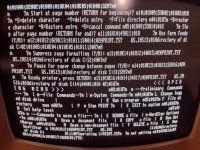
The "out of the box" implementation of CDOS does not implement flow control on any serial port. The code needs to be within either the application software, else it is up to the user to write the code to support it within CDOS. See the CDOS manual section titled "CDOS I/O Drivers" and its description of how to customize and use the DRIVERS.Z80 file with CDOS. Character mapping can be implemented in there as well if necessary.I have some more questions about the TUART:
In the manual it shows CTS on pin 8 and DSR(RTS I assume) on pin 6.
My cable has these set to pins 4 and 5 but the voltages just float at 3.5 volts, I never see them change.
Reading through the manual they do not mention flow control.
The status and command registers let you see if the buffer is full, over run, and set interrupt but nothing about setting CSR/CTS.
I have not been able to find any examples of using software flow control with the TUART.
The manual also shows an example of the serial cable to use, and it is just Rx,Tx and Ground.
Another problem is the carriage return and line feed. A carriage return shows as a '-' dash and a line feed as *. I don't think tabs come across correct either.
Ctrl+j and Ctrl+m work for CR and LF. maybe I need to find a better program other than minicom, (yet getty does the same thing).
Does this board provide the mechanisms for hardware flow control? Any advice on flow control with this board would be great.
Maybe someone could explain character mapping. I am not sure where I should configure it.
My terminal is a Televideo 920b which I don't think that makes any difference (it works great with CDOS, word star)
I am using Kermit 411 that seems to work properly. I cannot get file transfers to work. kermit just hangs waiting to start receiving a file. I have tried gkermit and minicom with kermit transfer mode on linux to send files.
Thanks for all the help. This forum and the people on it have helped me make huge progress and I appreciate it.
My TUART serial is at port 20h; At least one of the following three names MUST be TRUE to prevent errors:
C3102 EQU TRUE ; Cromemco Model-3102 Terminal < changed to false
C3101 EQU FALSE ; Cromemco Model-3101 Terminal
ADM3A EQU FALSE ; TRUE to include ADM-3A CRT driver < changed to true
I have attached a 5.25" SSSD IMD disk image of Cromemco FDA-S Z80 Macro Assembler v3.07 - is this what you are looking for?There are 2 compilers in the Deramp folder. asmb and zasm(c). they are both the same size and produce the same errors.
I have some other compilers I can try. I figured the Cromemco assembler with the driver file would be the ones to use together.
I am also thinking this directory is for an earlier version of CDOS since the manuals are 1978-79.
The latest stuff I have found is date stamped 1981.
There are disk images for the driver disks but they are double density and I have not been successful in reading DD since they have the 128 byte start sectors I have not found definitions that work with Cromemco disks. Ever combination with 22disk has not been successful.
If someone has the known drivers.z80 and asmb utilities for CDOS 2.58 that would be great.
Can I use the z80-pack simulator (cromemcosim) to access these DD images and transfer them to another machine? I have not tried this yet but I think I have heard that is another way to access images.
It would be really cool to have the original 2 disks they talk about (FDA ASSEMBLER) that have all of this software and can go through the manual step by step. The instructions assume you have both disks and are using them in A: and B: and since I don't have that and I am using C: and B: the batch file does not work that is supposed to do everything for assembling the drivers.
I will look through more software and see if I can dig up different version of drivers.z80 and figure out the latest version of asmb to use.
A note about word-star not looking right on the terminal: After running WINSTALL and selecting the correct terminal option, it works fine.
Still no printing but that is a CDOS/drivers/address. I am working on a BASIC program that can 'bit bang' the parallel port.
Forgot to add the second disk - see attached.That image works. I was able to convert it using HxC to .hfe and onto the Gotek and now onto a 8" floppy. Is there a second disk?
It is still producing 1 error:
C.asmb mydriver.bbz hex=0
CROMEMCO Z80 Macro Assembler version 03.07
00EC 3A0000 0347 LD A,(CPFLAG) ; Check whether or not
*** undefined symbol ***
Errors 1
Range Count 3
End of assembly
C.
and then I did
ren myd0.hex=mydriver.hex
asmb mydriver.bbz hex=100
ren myd100.hex=mydriver.hex
cdosgen myd0.hex myd100.hex
cdosgen completed, I reboot and it worked.
I ran the command to test the printer:
stat prt:=0
type mydriver.z80 ^p <cr>
however I still cannot print. I will have to look closer at the driver.z80 and make sure everything is set right.
There are 2 green LEDs on the PRI board for the dot matrix printer. should I see these lights light up?
1 is marked enable the other marked acknowledge. I have never seen these light up. Maybe another IEE696 pin thats keeping the PRI from enabling itself?
What are these ports they are talking about?.. The least significant 4 bits (A0 through A3) of the address bus are decoded by IC16 and IC28 which supply active LOW strobes for ports 03H, 04H, 0AH, 0BH, 0CH, 0DH and ignore all others. The upper 4 address bits (A4 through A7) are decoded by IC6 on the PRI board. (The default values is 05H; ...
The "theory of operation" section is merely explaining the design uses separate decoders for the lower 4 bits and upper 4 bits of the I/O address. All in all, this one board uses 6 output ports and 2 input ports.This is what all the ports are for:I am reading the PRI manual and I don't understand what is going on.
On page 6 Theory of operation:
What are these ports they are talking about?
I though it is essential port 54H, throw data at it with bit 7 being the strobe. and INP 53 has the busy status bit.
