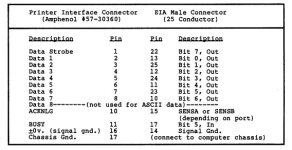daver2
10k Member
Unfortunately, I have lost my electronic copy of the PRI schematic - so I will have to dig out my paper copy (which is easier said than done at the moment)...
However, you can't do what you are doing...
The STROBE signal should be generated automatically by the PRI board when you write to I/O port 54h.
However, before you do that, the printer must not be BUSY (and, therefore, the /ACK signal must be in the correct state).
You have to wait for the printer to be available (by polling port 54h and looking at the BUSY signal).
Then you can write a character to port 54h (thus generating the /STROBE), the printer sees the /STROBE signal and starts to print the character you have specified. See: https://w140.com/tekwiki/wiki/Parallel_printer_interface and https://pe2bz.philpem.me.uk/Comm01/- Digital/- Computer/P-101-ParalellPortInfo/parallel.htm and https://hw-server.com//parallel-port-lpt-ieee-1284 for more information.
I think by writing 4 to port 53h you can set the D3 interrupt enable LED to ON, and by writing 0 to port 53h you can turn it OFF agin. Do NOT write anything to port 54h when D3 is illuminated though. This could well generate an interrupt and the Cromemco will crash...
What have you actually got the PRI card wired up to, and how is it wired?
EDIT: Actually, writing anything to port 54h should cause the data bits to appear on the data line outputs from J1 of the PRI card. You should be able to check these with a multimeter or logic probe. TODO: Check where the pull-up / termination resistors are...
Dave
However, you can't do what you are doing...
The STROBE signal should be generated automatically by the PRI board when you write to I/O port 54h.
However, before you do that, the printer must not be BUSY (and, therefore, the /ACK signal must be in the correct state).
You have to wait for the printer to be available (by polling port 54h and looking at the BUSY signal).
Then you can write a character to port 54h (thus generating the /STROBE), the printer sees the /STROBE signal and starts to print the character you have specified. See: https://w140.com/tekwiki/wiki/Parallel_printer_interface and https://pe2bz.philpem.me.uk/Comm01/- Digital/- Computer/P-101-ParalellPortInfo/parallel.htm and https://hw-server.com//parallel-port-lpt-ieee-1284 for more information.
I think by writing 4 to port 53h you can set the D3 interrupt enable LED to ON, and by writing 0 to port 53h you can turn it OFF agin. Do NOT write anything to port 54h when D3 is illuminated though. This could well generate an interrupt and the Cromemco will crash...
What have you actually got the PRI card wired up to, and how is it wired?
EDIT: Actually, writing anything to port 54h should cause the data bits to appear on the data line outputs from J1 of the PRI card. You should be able to check these with a multimeter or logic probe. TODO: Check where the pull-up / termination resistors are...
Dave
Last edited: