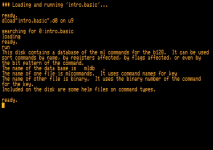Warty
Member
Hi all. If this should be in the Commodore forum, apologies, please move. That seemed to be mostly hardware problems.
I have written a file manager for the CBM II (B-series). 2-panel deal, pretty orthodox. You can copy files, delete files, rename things, sort directories, etc. I'd like to add the ability to pick a PRG and launch it. BTW, I'm writing this in cc65.
So... I know how to get it loading. The problem is that cc65 is in RAM bank 1, and I'm pretty sure the Kernal load routine is going to put it into that same bank 1. Every file could, in theory, specify a different load add, but chances seem pretty high that the loaded code is going to overwrite my running code. So when Kernal load returns, there will be something else there, and 99.99% of the time that's got to end in a jam.
1 backup plan is to maybe just pre-build a BASIC 4.0 DLOAD command, clear screen, type it out, put cursor at end, exit, and hope the user hits enter. This seems pretty foolproof, but a bit clumsy.
Surely someone has solved this kind of problem before? What should I be trying to do?
I have written a file manager for the CBM II (B-series). 2-panel deal, pretty orthodox. You can copy files, delete files, rename things, sort directories, etc. I'd like to add the ability to pick a PRG and launch it. BTW, I'm writing this in cc65.
So... I know how to get it loading. The problem is that cc65 is in RAM bank 1, and I'm pretty sure the Kernal load routine is going to put it into that same bank 1. Every file could, in theory, specify a different load add, but chances seem pretty high that the loaded code is going to overwrite my running code. So when Kernal load returns, there will be something else there, and 99.99% of the time that's got to end in a jam.
1 backup plan is to maybe just pre-build a BASIC 4.0 DLOAD command, clear screen, type it out, put cursor at end, exit, and hope the user hits enter. This seems pretty foolproof, but a bit clumsy.
Surely someone has solved this kind of problem before? What should I be trying to do?

Last edited: