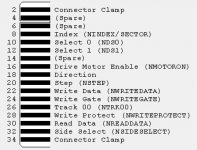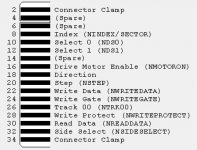Are your M4851s both jumpered as drive 0? Is there termination on either drive?
Remove any termination, jumper one drive a drive 0 and one as drive 1. The RS FDC can address two internal and two external dives, for a total of four, but the internal and external are on separate channels. The internal channel can only address two drives, and it addresses drive 0 on pin 10 and drive 1 on pin 12 of the cable.
A PC usually uses both drives jumpered as 0 and uses a cable with a twist in it to allow one to be differentiated from the other (the controller thinks one is drive 2, both drives think they are drive 0). The RS cable has no twist; instead it removes teeth from the connector to pin 12 in one position (for drive 0) and one in pin 10 position (for drive 1).
So put drive 0 at the bottom, drive 1 at the top, make sure you have the cable connected properly and make sure there is no termination on either drive.
That's the way I understand it, but (disclaimer) I've never tried it. If anyone knows better, please let them add to the discussion.
-CH-