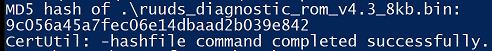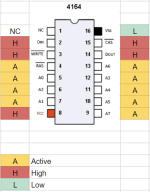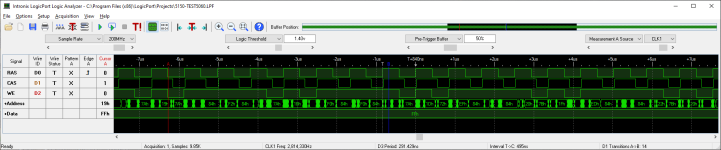I put a search on eBay and found a used Intronix Logic Analyzer which has come in handy on a few projects.
Sometimes, after seeing nothing or something unexpected on a trace, I discover that I had used the wrong wire, e.g. green with white tip instead of white with green tip.
p.s. was there a theory of operation "bible" (other than the technical reference) written for the 5150/5160 line of computers?
Many years ago, someone posted some pages from a book. A Zip file containing those pages is at [
here]. From what I could see online, the book appeared to be named, 'Sams IBM PC Advanced Troubleshooting And Repair'.
... and tried my old Ruud's version and this is what I have (see below.)
Progress.
UPDATE: I've tried at least 3 different ROM sets and they all fail (the "Passed" ROMS in the screenshot below are interesting, because I'm pretty sure they were unpopulated on that run) So I'm going to peek around the external bus.
One of the problems with running old versions of software, is that the software can contain bugs that were fixed in later versions.
I think you can see where I am going with that.
Prior to a particular version (I cannot quickly find the version number), there was a bug that resulted in 'Check ROM at xxxxx' tests failing.
However, I see that some of yours are passing.
I will see if I can find some detail about the bug.
NOTE: If a ROM socket is unpopulated, the associated test might pass, it might fail.
( Even after the bug fix, on a 5150, the 'Check ROM at F4000' test is not expected to pass, because there is no ROM in socket U28. )