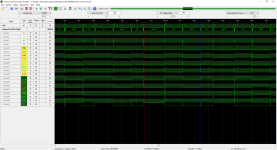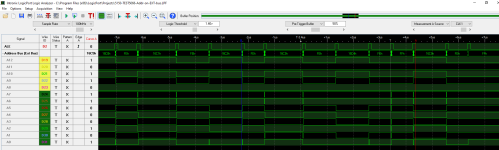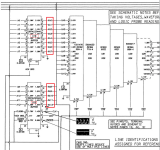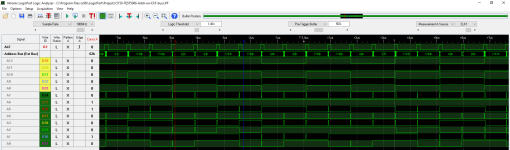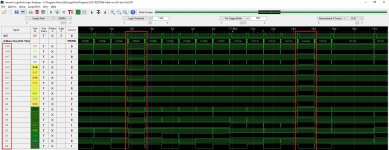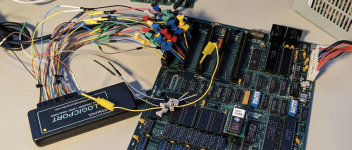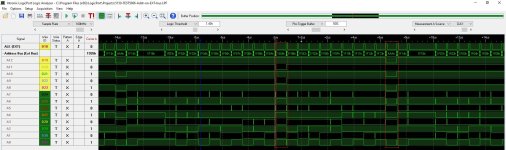modem7
10k Member
I'm puzzled by the E9. I just now recompiled TEST5065.ASM, and the E9 is not in the resulting BIN file. I will look into that.It produced a file very similar to yours, with a few differences. Unsure if functionality is equivalent, guess I'll have to burn it to an eprom and see if the address bus is toggling heheh.
I created TEST5066, which is now at [here]. A page refresh in your browser may be required. I have yet to bring out my logic analyser to confirm the BIN file, and produce logic analyser captures.But I certainly plan to do that modification (very shortly), creating TEST5066. Included in the ZIP file for TEST5066 will be logic analyser captures of the address bus, and the memory data bus.
Note that TEST5066 refers to the address bus and the external address bus, but omits the memory data bus. That is primarily because the memory data bus has two addresses on it (a row address then a column address) for every address presented to the address bus.