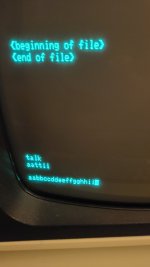Thanks Daver2 for all your support to this point. It’s much appreciated.
First of all – I need to correct an omission in my last post. Using the following configuration:
SuperPET RS232 ----> Commercial Straight-Thru 25-pin serial cable ----> USR modem
Upon immediate startup (and loading the microEDITor and starting TALK), I was able to initiate one-way communication from the SuperPET to the USRobotics modem. I.e. when issuing at an ATA (answer command), I was able to get the modem to pick up the line and issue a carrier tone. However, I was doing so blindly...I could not see any echo or text response from the modem on the SuperPET’s screen. I suspect that when I issued an ATI command, the USR modem did receive it (I could see the RD and SD lights on the modem flickering), but no text appeared on screen.
It was not until I issued the AT&C0 command that text from the USR modem would appear on-screen. Also, upon doing that, any text I typed was suddenly echoed back (i.e. AATTII instead of ATI) and I was able to remedy that by issuing at ATE0 command.
I’ll try and answer your questions carefully, below:
>>Did you do the voltage check between pins 2-7 and 3-7 on the USR modem? If not, they may be reversed compared to the WiModem232...
With my multimeter COM (black) lead connected to PIN 7:
- Between pins 2 and 7: 0VDC
- Between pins 3 and 7: -12.71VDC
>> You didn't do the previous check that that I asked for to make sure
>> that the echo on the SuperPET was due to the pin 2-3 loopback. I see you
>> permanently installed a link between pins 2 and 3 - and I asked for the
>> pins to be both connected and disconnected - just to make sure that the echo
>> is as a result of the loopback link.
You’re right. I neglected to do this. Sorry if this has made things more difficult.
>> What is the configuration that works from a complete power up?
The configuration described at the top of this message is the one that works from complete power up.
>> Is it a commercial cable, plus the USR Modem, plus the AT&C0 command,
>> plus the ATE1 command?
Yes. Please note that I can still issue commands to the modem prior to issuance of the AT&C0 command, but I am doing so blindly. The SuperPET does not receive text from the modem until AT&C0 is issued.
>> If this is correct, we can compare the USR Modem signals with the WiModem232 signals.
New test results of voltages on the WiModem 232 with my multimeter COM (black) lead connected to PIN 7:
- Between pins 2 to 7: 0VDC
- Between pins 3 to 7: -5.57VDC
(I realise this is different to my results I had posted in post 21. This is my error.)
>> Note that the default baud rate for the WiModem232 s 300 BAUD.
>> You are setting the SuperPET to the same speed aren't you?
>> Have you tried the "ATI" command on its own?
Yes, the SuperPET is set to 300 baud (0300) in the SuperPET’s ROM Setup configuration screen.
Yes, with the WiModem connected to the SuperPET at 300 baud, using both the commercial 25-pin straight-through cable and the home made cable, I have issued the “ATI” command. There is no response from the WiModem.
I have also tried to issue a few commands to the WiModem that would change the status LED on it (so I could determine if anything was getting through) such at AT*LED0 and AT*WPS. There was no change in the status light on the WiModem.
I have also tried issuing an AT*D1 command to the WiModem (DCD polarity invert) with no success.
And lastly, I have checked to see if the WiModem is in QUIET mode (ATQ1/0). No success.