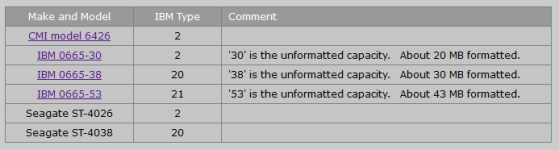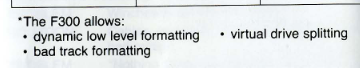NeXT
Veteran Member
I'm assembling a late revision 5150 from parts and for the last 12 years or so I've had an IBM hard disk and controller hiding in storage for this day.
The controller is a 61-031099-00 floppy + hard disk controller. This that I can tell is the 16-bit board for a 570 and not a 5150, so that's not gonna work because it's 16-bit ISA.
The drive on the other hand I'm a bit confused about. MinusZeroDegrees says it's a Type 20 30mb 0665-38 30mb (MFM?) drive.
Google however says that 102485-ESP125-0665-38 is a 70mb ESDI disk. That makes no sense since I know these both came out of the same machine. This is a 30mb drive, right?
The controller is a 61-031099-00 floppy + hard disk controller. This that I can tell is the 16-bit board for a 570 and not a 5150, so that's not gonna work because it's 16-bit ISA.
The drive on the other hand I'm a bit confused about. MinusZeroDegrees says it's a Type 20 30mb 0665-38 30mb (MFM?) drive.
Google however says that 102485-ESP125-0665-38 is a 70mb ESDI disk. That makes no sense since I know these both came out of the same machine. This is a 30mb drive, right?