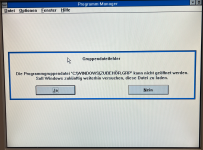Yeah!
I feel like once type 47 became widespread, IDE drive manufacturers started printing the settings right on the drive and the fact that any geometry would work (because of this initialization at every boot, all you're doing is telling the drive to plug in the right values in the CHS->LBA conversion formula in its firmware) was forgotten. It was a surprise to me too when I first realized how it works.
Long, long ago, I had a Deskpro 386/25. I put my 850MB drive in it. It did not have type 47 nor autodetect. I found some 600MBish type built into the BIOS and used that, but it had more than 1024 cylinders. Everything seemed to work fine until I ran Scandisk, and it marked every sector beyond cylinder 1023 bad (I didn't understand it back then, but do now). But it all makes sense.
BIOSes, like that one, that allowed entry of more than 1024 cylinders, yet did not support LBA or LARGE DOS translation, apparently existed so that the FDPT could be handed intact to Xenix, NetWare, OS/2 or whatever OS that would then take over communications with the hardware directly and without regard to the 1024 cylinder limit, since it's purely a limit in the definition of the Int 13h interface and not a hardware one. Only the bootloader had to be within the first 1024 cylinders. This later recurs if you want to run Linux on one of these old machines. No translation software needed so long as /boot is within the first 1024 cylinders.