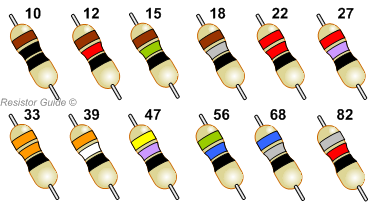I'm game for using this Rigol if someone wants to give me a primer. I have been (slowly) working through the manual, some videos, etc. I find it a bit over my head. This stuff is sort of math related and math was always my weakest subject; my teachers thought I had some kind of learning disability because no matter how simply we broke it down, no matter how many after class tutorials I attended, I just couldn't get it. Did very well in all other subjects but math nearly scuttled my graduation from high school. So when I'm trying to understand square waves, sin waves, etc... it's almost panic inducing.

But I am working through it. I just don't want to embarass myself misreading instructions or information I'm getting to further confuse the situation. I've been experimenting with this thing a bit on my TVT, which shows some of the patterns you look for under normal operation and goes through troubleshooting steps in granular detail. It's sort of giving me a goodish primer. Lancaster really did know how to break things down for simpletons like me.
But yeah, I will reverse what I did and then continue documenting the circuit (I've been trying to develop a whole picture rather than one part, but I can focus on what Dwight suggested for now). Is there any purpose made software one could use for reverse engineering a circuit? I'm finding my pen on paper method gets messier and messier as I go.
I feel like the first EPROM, which is on a little perfboard by itself, is the translator. The keyboard wires directly into it, and you can see the address and data out pins changing as you type. The thing that is weird about it vs my TVT, is on my TVT if you type something, it only holds the bit pattern generated until you release the key. On this one, it stays until the next key is pressed.
Anyway, I'm pretty confident that's what that EPROM does. I'm also fairly confident that the board with the EPROM I've been messing with is the cursor control board, and the one beneath it is the tape encoding/decoding board. I've no idea what the EPROM by the UART would be for. My guess is with those custom ROMs he had on his 6800, he might have had it sending stuff that had to be intercepted and translated differently. I was actually looking at the circuit comparing it to my GT-6144 - I thought if he went to the trouble of building the AC-30's tape functions into this thing, maybe he also built graphics or something weird like that into it as well.
Another possibility, maybe one of the EPROMs helps with the tape encoding/decoding.