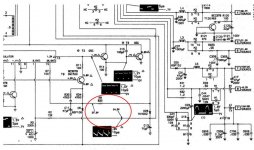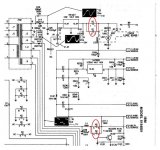VintageVic
Experienced Member
So, I have about 160 ... 162 volts DC on both, C7 and C8.
If it is supposed to be 2x the voltage that I have from the wall, 235VAC,
something is going on there.
Edit:
Checked diodes D1 - D4. None are shorted. They do have around 515 ohm resistance
on the direction where current is flowing.
If it is supposed to be 2x the voltage that I have from the wall, 235VAC,
something is going on there.
Edit:
Checked diodes D1 - D4. None are shorted. They do have around 515 ohm resistance
on the direction where current is flowing.
Last edited: