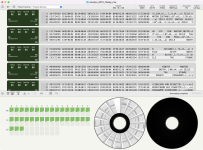mikerofone
Experienced Member
Hi all,
I recently acquired a mystery computer from a local auction, which turned out to be some sort of machine controller built from a 16k Apple ][. I've documented this with tons of pictures here: https://photos.app.goo.gl/Hf6aCHKaDx42Xncg7
The floppy drive in there is a Wangco 82 with a Wangco 8201 controller, and a very custom looking Apple ][ interface card for said controller. The drive and controller are described on pages 9-12 of this archived brochure. See the end of the album above for pictures of my unit.
I would like to backup the single floppy the computer came with, which is still working. On power up, the floppy drive clicks ever second or so in an infinite loop, until a diskette is detected. From said floppy, the computer boots into a BASIC program whose purpose was controlling of some devices connected to the machine. Breaking out of the program with Ctrl+C drops into BASIC, where the source code can be seen using "LIST".
The disk is single sided, and from the flux data read it seems to have 35 tracks. The documentation makes it sound like it should be 16 sectors with 128 bytes per track, but I cannot get the Kryoflux software to recognize such a format. Given that the "3a: FM XFD, Atari 8-bit" is the only format that recognizes any sectors, I assume the disk to be FM encoded.
Edit: I've tried inserting an EsDOS ][ boot disk that I created via ADTPro on a Apple ][+ with a (clone) Disk ][ drive. It doesn't seem to be recognized, further suggesting that this is a different format. /Edit
The closest I got to it recognizing something was with this command:
Then the output looks like this:
Note that:

Thanks for any suggestions you might have. I'd really like to preserve or at least make a copy of the disk.
Cheers
mikerofone
I recently acquired a mystery computer from a local auction, which turned out to be some sort of machine controller built from a 16k Apple ][. I've documented this with tons of pictures here: https://photos.app.goo.gl/Hf6aCHKaDx42Xncg7
The floppy drive in there is a Wangco 82 with a Wangco 8201 controller, and a very custom looking Apple ][ interface card for said controller. The drive and controller are described on pages 9-12 of this archived brochure. See the end of the album above for pictures of my unit.
I would like to backup the single floppy the computer came with, which is still working. On power up, the floppy drive clicks ever second or so in an infinite loop, until a diskette is detected. From said floppy, the computer boots into a BASIC program whose purpose was controlling of some devices connected to the machine. Breaking out of the program with Ctrl+C drops into BASIC, where the source code can be seen using "LIST".
Attempting to make an image with Kryoflux
I have a Kryoflux and created a flux image using a 360kb PC floppy drive. I am unable however to convert this data into a disk image, and I'm unsure whether it's because I don't know the correct format parameters, or because I'm using the device wrong. Or maybe the Kryoflux software simply doesn't support this format?The disk is single sided, and from the flux data read it seems to have 35 tracks. The documentation makes it sound like it should be 16 sectors with 128 bytes per track, but I cannot get the Kryoflux software to recognize such a format. Given that the "3a: FM XFD, Atari 8-bit" is the only format that recognizes any sectors, I assume the disk to be FM encoded.
Edit: I've tried inserting an EsDOS ][ boot disk that I created via ADTPro on a Apple ][+ with a (clone) Disk ][ drive. It doesn't seem to be recognized, further suggesting that this is a different format. /Edit
The closest I got to it recognizing something was with this command:
Code:
$ dtc -f/tmp/disk.img -m1 -i3a -z1 -e34 -s0 -g0 -k2 -n+16 -v300 -f/tmp/kryoflux_raw/track -i0 -e34 -s0 -z1 -g0 -k1 -n0Then the output looks like this:
Code:
00.0 : frev: 43383, drift: 1.016 us, tfer: 207880 B/s, rpm: 300.086
00.0 : base: 4.010 us [99.778%], band: 4.006 us, 8.021 us
00.0 : FM: <error>, trk: 000, sec: 18, bad: 1, mis: 2, *H
00.0 : Bad sector found
00.0 : Read operation failed
02.0 : frev: 42774, drift: 0.491 us, tfer: 204360 B/s, rpm: 300.087
02.0 : base: 4.008 us [98.739%], band: 4.135 us, 8.016 us
02.0 : FM: <error>, trk: 001[002], sec: 18, mis: 2, *HT +1
02.0 : Bad sector found
02.0 : Read operation failed
...Note that:
- It recognizes some sectors!
- But it seems to expect 18 sectors ("ec: 18, bad: 1, mis: 2"). The "-n+16" parameter seems to be ignored (I expected that to set it to 16 sectors).
- It skips every other track, the "-k" parameter has no effect.
- Unsurprisingly, the resulting image file does not look like it contains any real data.
Thanks for any suggestions you might have. I'd really like to preserve or at least make a copy of the disk.
Cheers
mikerofone